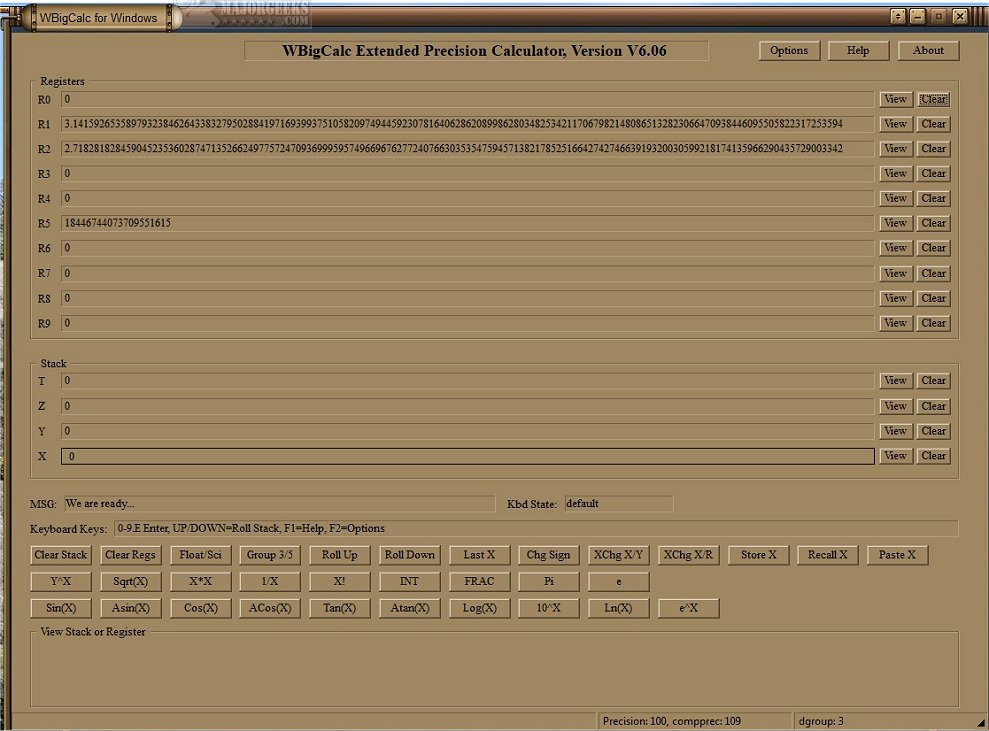WBigCalc 6.07
WBigCalc is an advanced scientific calculator designed for users who require exceptionally high levels of precision in their calculations.
WBigCalc supports computations involving numbers with up to 1,075 digits, making it ideal for complex mathematical and scientific tasks where standard calculators may fall short. Its extended precision capabilities enable professionals, researchers, and students to perform detailed analyses and explore intricate numerical data confidently.
WBigCalc employs Reverse Polish Notation (RPN), a calculation method that HP calculators first popularized. RPN allows users to enter mathematical expressions in a way that eliminates the need for parentheses, making it easier to execute complex calculations efficiently. This technique prioritizes the order of operations, allowing for a more streamlined workflow when inputting equations. Despite its advantages, RPN has become increasingly rare in modern pocket calculators, which typically follow the more conventional algebraic notation.
WBigCalc has +, -, x, ÷, vX, X², X!, Y^X, logs, trig, pi, e, print, and more. All trigonometric functions are based on radians. WBigCalc is efficient, but calculations for some large numbers may take several minutes to complete. If a calculation takes too long, you can abort it by pressing the Escape key. For on-screen assistance, press F1. You can view registers fully, print them to a printer, or save them to disk.
You can display numbers using either floating decimal or scientific notation, depending on your preference or the requirements of your project. For large numbers, the system automatically utilizes scientific notation, allowing for a representation with precision up to approximately 65 digits. This ensures that even extremely large values remain manageable and easy to interpret.
Additionally, the system formats these numbers to showcase full precision when utilizing the view and print commands. This is done by grouping the digits into sets of either 3 or 5, making it easier to read and understand at a glance. This way, you can work precisely and clearly in your data presentations.
Data entry:
To enter a number, begin typing it. Use Backspace to back up.
To enter an exponent, press E, then enter the exponent.
Press S while entering mantissa or exponent to change the respective sign.
If you start a number with E, a mantissa of 1 is assumed.
View displays any register to full precision.
Clear, Print, View, Store, Recall & eXchange ask for the affected register.
BackSpace backs up while entering a number.
The original program was developed by Judson D. McClendon specifically for the MSDOS operating system in approximately 1999. Despite its initial release, the program and information about its creator appear to have vanished from the internet and are no longer accessible to users.
Similar:
7 Ways to Launch Calculator on Windows 10/11
How to Uninstall Calculator in Windows 10/11
How to Use the Graphing Calculator in Windows 10/11
How to Use Windows Calculator for Date Calculation
How to Keep Windows Calculator Always on Top
WBigCalc 6.07
WBigCalc is an advanced scientific calculator designed for users who require exceptionally high levels of precision in their calculations.