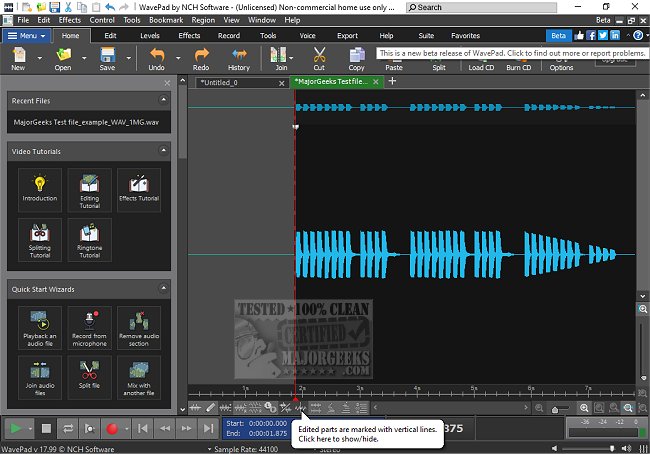Wavepad 20.02
WavePad: A Feature-Packed Audio Editor for Pros and Hobbyists
If you've ever needed to edit audio—whether for music production, podcasting, or just tweaking a recording—WavePad has you covered. Developed by NCH Software, this full-featured audio editor combines powerful tools with a user-friendly interface, making it accessible for both beginners and professionals.
Why Use WavePad?
WavePad isn’t just another audio editor; it’s a complete toolkit designed to handle everything from simple trims to complex sound restoration. Need to remove background noise from a recording? Done. Want to apply some cool reverb effects? Easy. Working on a massive batch of files and need quick processing? No problem. With support for tons of file formats and professional-grade editing tools, WavePad makes audio editing fast and efficient.
WavePad Features
WavePad offers a full set of editing tools, including cut, copy, paste, delete, insert, silence, auto-trim, compression, and pitch shifting, giving you precise control over your audio files. You can apply effects such as amplify, normalize, equalizer, envelope, reverb, echo, and reverse, with support for VST plugins to expand customization options. It supports multiple formats, including MP3, WAV, FLAC, OGG, AAC, AMR, and WMA, so you’re not restricted to a single type.
Batch processing allows editing multiple files at once, making it perfect for podcasters and musicians. Advanced tools like spectral analysis (FFT), a voice changer, and speech synthesis enable detailed audio manipulation. Audio restoration features such as noise reduction, click pop removal, and hum elimination help clean up recordings.
If you're working with video, WavePad lets you extract or edit the audio and re-export with waveform, FFT, or image visualization. Additionally, it includes a built-in library of royalty-free sounds and music clips. Best of all, WavePad is available across multiple platforms, including Windows, macOS, iOS, Android, and Kindle, so you can edit audio anywhere.
Pros and Cons
Pros:
Easy-to-use interface with powerful tools
Supports a huge variety of file formats
Advanced features like spectral analysis and batch processing
VST plugin support for professional audio work
Available on multiple platforms
Cons:
Free version lacks some advanced features
Interface design feels a bit outdated compared to newer editors - but very usable.
Some tools require upgrading to the Master's Edition
Geek Verdict
WavePad is a user-friendly audio editor that’s packed with features for everyone—from casual users cleaning up recordings to professionals working on high-quality audio projects. While the free version has some limitations, the Master's Edition unlocks a ton of pro-level features that make it a worthy investment for professionals. If you need a reliable, feature-rich audio editor without a steep learning curve, WavePad is a solid pick.
Similar:
How to Enable Windows Sonic Surround Sound on Windows 10 & 11
How to Diagnose Sound Delays, Lags and Audio Latency in Windows 10 & 11
Computer Sound Volume Is Too Low on Windows
How to Fix Sound Problems in Windows
Wavepad 20.02
WavePad is an advanced audio editing software that offers a wide range of features for professionals and enthusiasts alike.