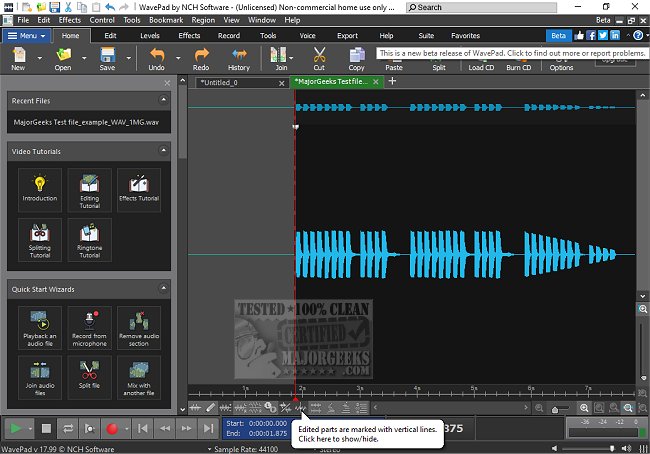Wavepad 20.01 Beta
WavePad is an advanced audio editing software that offers a wide range of features for professionals and enthusiasts alike.
Edit and Enhance
It enables users to precisely edit and enhance voice recordings and other types of audio. With its intuitive interface, WavePad allows you to cut, copy, paste, and delete audio segments effortlessly. Additionally, you can apply various effects, such as reverb, equalization, and pitch adjustments, to elevate the quality of your recordings. Whether you're creating podcasts, music tracks, or voiceovers, WavePad provides the tools you need to achieve polished, high-quality audio output.
Versatile Audio Editing Software
WavePad is versatile audio editing software that allows users to easily cut, copy, and paste specific sections of their audio recordings. In addition to basic editing functions, it offers a range of effects that can enhance audio, including echo, amplification, and noise reduction, helping users achieve professional-quality sound.
Supports Many Formats
WavePad is a WAV and MP3 editor suitable for various audio projects. Moreover, it supports an extensive array of file formats beyond WAV and MP3, including Vox, Real Audio, GSM, AIF, AU, FLAC, Ogg, and more. This broad compatibility ensures you can work with virtually any audio file you may encounter, providing flexibility for all your editing needs.
User-Friendly
WavePad is crafted to be both user-friendly and intuitive, making it an ideal choice for audio editing enthusiasts and professionals alike. The software allows you to easily open existing audio files or record new ones, enabling you to start editing in minutes while achieving high-quality results.
WavePad is a solid option of powerful audio editing tools tailored for sound engineering professionals. With its extensive range of effects, audio restoration features, and advanced mixing capabilities, you can take your audio projects to the next level. By harnessing these exceptional tools, you'll enhance your audio editing skills and achieve remarkable results that will impress your audience.
Wavepad Features:
Supports numerous file formats, including WAV (multiple codecs), mp3, vox, gsm, real audio, AU, AIF, FLAC, Ogg, and many others.
Sound editing functions include cut, copy, paste, delete, insert, silence, auto-trim and more.
Audio effects include amplify, normalize, equalizer, envelope, reverb, echo, reverse, sample rate conversion, and more.
Tools include spectral analysis (FFT) and speech synthesis.
Audio restoration features, including noise reduction and click pop removal.
Supports sample rates from 6000 to 96000Hz, stereo or mono, 8, 16, 24, or 32 bits.
Ability to work with multiple files simultaneously on separate screens.
Includes CD ripper with 'ultrafast 'rip mode and CDDB music database lookup.
Links directly to the Express Burn CD Recorder to burn your sound files to CD.
Recorder supports auto trim and voice-activated recording.
Similar:
How to Enable Windows Sonic Surround Sound on Windows 10 & 11
How to Diagnose Sound Delays, Lags and Audio Latency in Windows 10 & 11
Computer Sound Volume Is Too Low on Windows
How to Fix Sound Problems in Windows
Wavepad 20.01 Beta
WavePad is an advanced audio editing software that offers a wide range of features for professionals and enthusiasts alike.