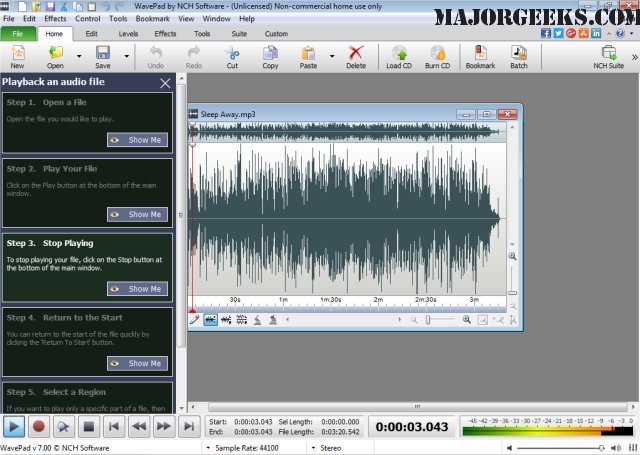WavePad is a full-featured sound editor that lets you professionally edit and make voice and other audio recordings.
WavePad is a full-featured sound editor that lets you professionally edit and make voice and other audio recordings.
With WavePad, you can cut, copy and paste parts of recordings and, if required, add effects like echo, amplification, and noise reduction and will work as either WAV editor or mp3 editor. It also supports many other file formats, including Vox, Real Audio, GSM, AIF, AU, FLAC, Ogg, and more.
It's designed to be very easy and intuitive to use for audio editing. It will not take much time to allow you to open or record a file and edit it with excellent results. First, however, you should take your time and explore the many other useful features, including many powerful tools for editing audio designed with sound engineering pros in mind.
Wavepad Features:
Supports numerous file formats, including WAV (multiple codecs), mp3, vox, gsm, real audio, AU, AIF, FLAC, Ogg, and many others.
Sound editing functions include cut, copy, paste, delete, insert, silence, auto-trim and more.
Audio effects include amplify, normalize, equalizer, envelope, reverb, echo, reverse, sample rate conversion, and more.
Tools include spectral analysis (FFT) and speech synthesis.
Audio restoration features, including noise reduction and click pop removal.
Supports sample rates from 6000 to 96000Hz, stereo or mono, 8, 16, 24, or 32 bits.
Ability to work with multiple files simultaneously on separate screens.
Includes CD ripper with 'ultrafast 'rip mode and CDDB music database lookup.
Links directly to the Express Burn CD Recorder to burn your sound files to CD.
Recorder supports auto trim and voice-activated recording.
Similar:
How to Enable Windows Sonic Surround Sound on Windows 10
How to Diagnose Sound Delays, Lags and Audio Latency in Windows 10
Computer Sound Volume Is Too Low on Windows
How to Fix Sound Problems in Windows
Download