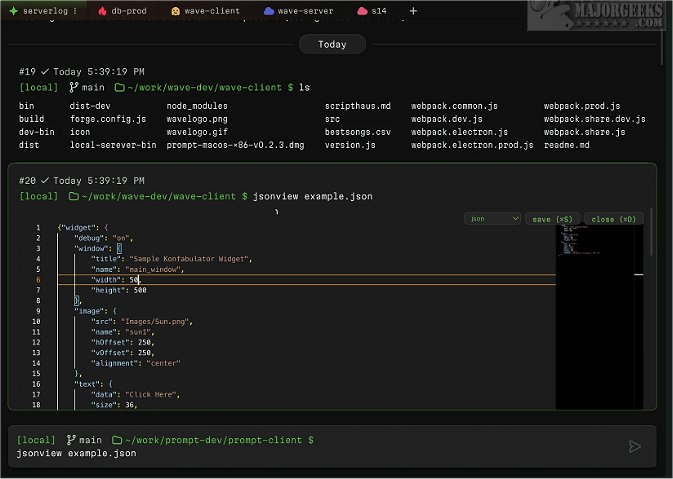Wave Terminal 0.11.0 Beta 0 / 0.10.4
Wave Terminal is the perfect solution for those who dislike using the Command Line. It is more than just another terminal emulator; it is a complete overhaul of how terminals are designed. Wave is designed to cater to both experienced CLI users and new developers by incorporating the open web's power. It is Open Source, meaning it is free to use and can be modified to suit your needs.
Inline renderers are built into Wave to cut down on context switching. You can render code, images, markdown, and CSV files without leaving the terminal. Wave Terminal also offers persistent sessions to save your state and restore it across network disconnections and reboots.
Wave also has a searchable contextual command history feature that works across all remote sessions, which is saved locally. You can also use workspaces, tabs, and command blocks to keep your work organized. For example, you can group terminal sessions into workspaces if you work on a project with a dev server, a test server, and a production server.
Editing files is made easy with Wave. You can edit files inline, whether on your local system or the remote machine, and there's no need to master keyboard shortcuts. Use it like a regular text editor.
All your data, including command history, environment data, output, and all metadata, is stored locally on your machine in the ~/.waveterm directory. Your information is always secure, as none of it leaves your machine.
Wave Terminal has a dedicated help section that can get you started.
Wave Terminal 0.11.0 Beta 0 / 0.10.4
Wave Terminal is a versatile, cross-platform Linux terminal that can be used for streamlining workflows.