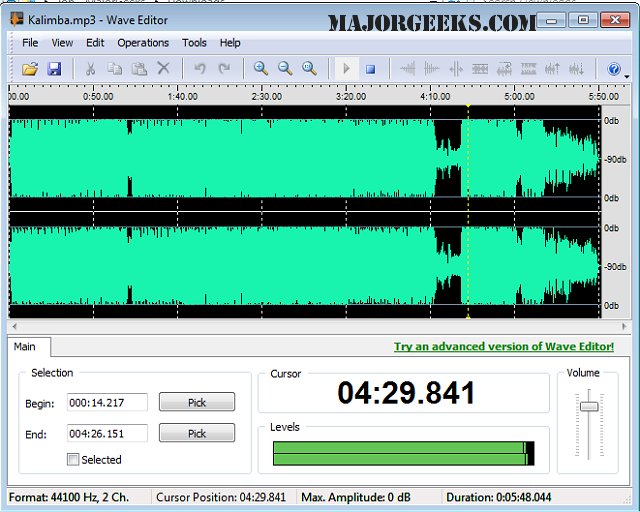Wave Editor is an easy-to-use digital audio editing tool with many supported formats, and operations.
Wave Editor is an easy-to-use digital audio editing tool with many supported formats and operations.
With Wave Editor, you have full access to a robust editing environment that is perfect for beginners that want to perform basic editing capabilities like copying, pasting, cutting, and deleting parts of a particular recording. It deviated from all the other like apps based on the ActiveX engine and was developed from the ground up with a slick UI that focuses on speed and ease of use.
One of the useful features of Wave Editor is that it will allow for the simple selection of audio blocks during the playback. Another is the non-destructive editing feature, which will permit you to make simulated changes to an audio track without overwriting the original - great for testing out an edit before committing to the changes.
Supported Formats:
Formats: MP3, WMA, WAV (PCM, ADPCM, GSM61, DSP, A-LAW, U-LAW and more…).
Bits per sample: 8bit, 16bit
Channels: Mono/Stereo
Sample Rate: from 8000 Hz to 96000 Hz
Maximum audio file size: 2 Gigabytes
Operations:
Cut, Copy, Paste, Delete
Insert Silence
Normalize
Amplify with Peak limiter
Fade In, Fade Out
Save Selected Fragment
Reverse/Invert
Unlimited Undo/Redo
Play/Pause/Stop
Zoom in/ Zoom Out
Export to WAV and MP3 formats
Similar:
How to Enable Windows Sonic Surround Sound on Windows 10 & 11
How to Change Default Sound Output Device in Windows 10 & 11
How to Turn Toggle Key Sounds on or off in Windows 10 & 11
How to Rename Your Sound Input or Output Devices
Computer Sound Volume Is Too Low on Windows
How to Fix Sound Problems in Windows
How to Diagnose Sound Delays, Lags and Audio Latency in Windows 10
How to Change, Add, or Remove Windows 10/11 Notification Sounds
Download