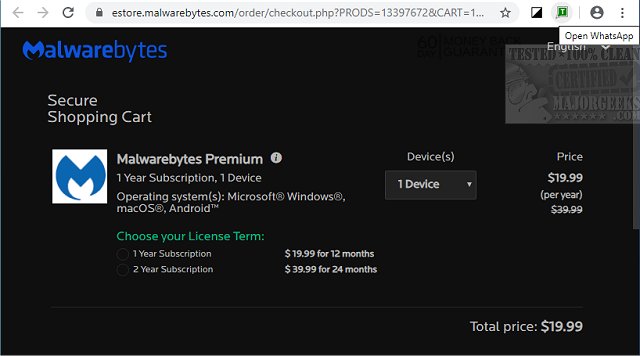WAToolkit for Chrome is a companion extension for WhatsApp that allows you to view notifications even when there is no WhatsApp tab or Chrome window open.
WAToolkit for Chrome is a companion extension for WhatsApp that allows you to view notifications even when there is no WhatsApp tab or Chrome window open.
With WAToolkit running, you will never miss a message again while working on your PC. It will even provide the same details you get with WhatsApp, like displaying when a contact is typing a response, for instance. You will obviously need to have WhatsApp on your desktop.
WAToolkit's icon is low key but visible enough to provide you with any WhatsApp notifications so you can stay on top of them.
WAToolkit Features:
Enables always-on desktop notifications: Chrome will permanently run in background mode, keeping track and showing your WhatsApp notifications instantly. You can click on the notifications to go directly to the relevant chat.
Adds a convenient WhatsApp button to the toolbar: It includes the number of unread messages always visible. You can hover the mouse over the icon, and you will see a summary of your unread conversations in a tooltip. Also, the icon will become orange if there's some kind of connectivity issue with your phone. You can still hide the button if you want, right-click on it and select "Hide button."
Ensures you only have one instance of WhatsApp Web open at any time: That way, you can focus on the right tab in any situation. Moreover, you won't be bothered with WhatsApp's exit confirmation messages any more.
Similar:
How to Create a Group Video Chat With Facebook (And Other Options)
How to Make Google Chrome and Mozilla Firefox Run Like New Again
Download