Wake On LAN provides you with startup/shutdown management for your machine and more.
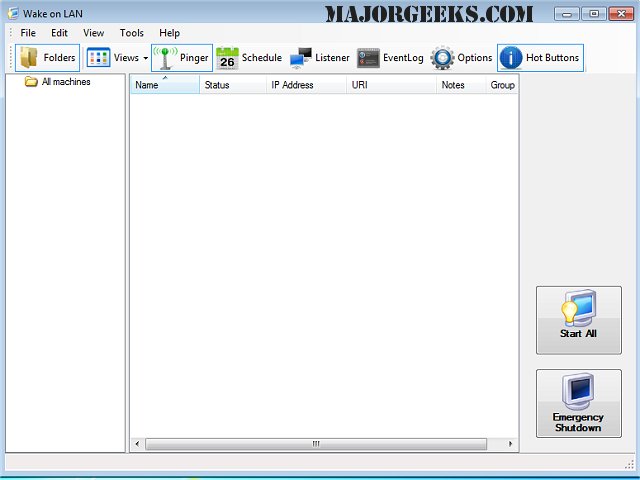
Download
Wake On LAN provides you with startup/shutdown management for your machine and more.
It can be easily configured to wake up and shut down a remote computer that is powered off, ping a target computer along with providing the status, wake up remote machines via the internet, perform emergency shutdowns, remote server connection, and allows you to listen for WOL packets in an effort to assist in network troubleshooting.
Aquila Technology Wake On Lan Features:
Wake-Up
Send wake-up packets to computers that support Magic-Packet WOL
Shutdown
Shutdown Windows domain computers. Also, with more complexity, shutdown Windows non-domain computers, and Linux computers via script
Listener
Monitor and display incoming WOL packets. Useful for troubleshooting network routing issue
Scanner
The Network Scanner makes it easy to survey networks and add hosts to the database
Network interface for WOL packets is configurable
Shutdown Linux machines using a script
Minimize to task tray
Ability to auto-start with Windows
Search tool attempts to determine if WOL is enabled on scanned Windows computers
Avoids power spikes by staggering wake-up events
Send email notifications using the built-in scheduling system
Can be used in static or DHCP addressing networks
System-tray notifications and balloon tips
Sound notifications when hosts change state
Automatic check for latest version
Supports Wake-Up over the Internet using separate WOLAgent software
Similar:
How to Reset Network Settings in Windows 10
How-To Reset TCP/IP or Internet Protocol
How-To Flush the Windows DNS Cache
How-To Reset Winsock on Windows 10\8\7
Windows Could Not the Start Peer Networking Grouping Service on Local Computer
Your Connection Was Interrupted - A Network Change Was Detected - ERR_NETWORK_CHANGED
Windows Can’t Get the Network Settings From the Router
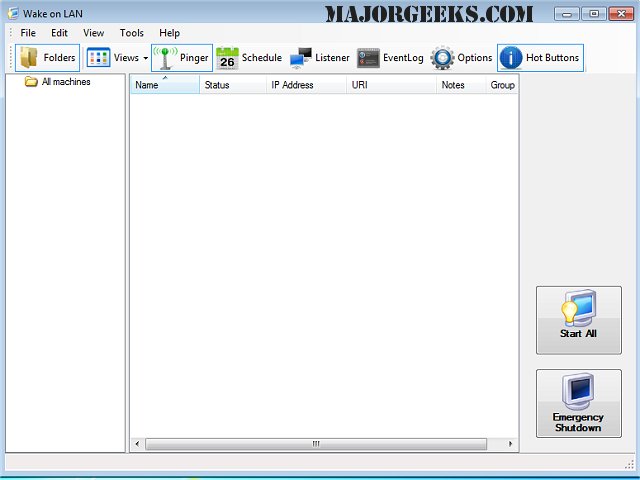
Download

