Vysor for Chrome will allow you to control your Android right from your desktop.
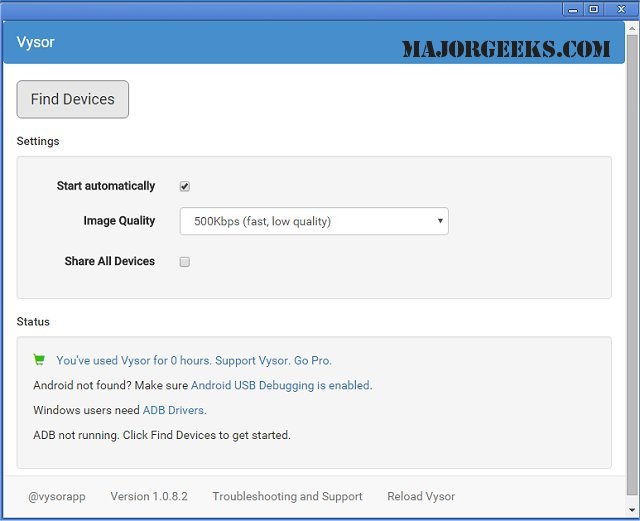
Download
Vysor for Chrome will allow you to control your Android right from your desktop.
You will be able to display your Android's screen right on your desktop allowing you to control everything using your mouse and keyboard. No more mistakes when you need to type out a long bit of text - increase your words per minute and save your eyes in the process.
With Vysor for Chrome, you get access to all your apps, settings, web browser and more.
Vysor for Chrome Features:
Use your Keyboard
Type a hundred words per minute on your phone using your desktop keyboard
Point and Click
Point, click, scroll. Your mouse works too
Vysor Share
Share your device, across the office, or across the globe. Screen and ADB access to remote devices. Simple as sending a link
Mirror and Control Android
Screenshots
High Quality Mirroring/subscription
Fullscreen Mode/subscription
Vysor Share/subscription
Drag and Drop Files/subscription
Similar:
How-to Mute Tabs in Google Chrome, Mozilla Firefox, and Microsoft Edge
How-To Fix a Green Screen When Playing Videos in Firefox or Google Chrome
Manage, Allow, And Change Pop-Up Options in Google Chrome
Block Notifications, Camera, Microphone, and Location in Google Chrome
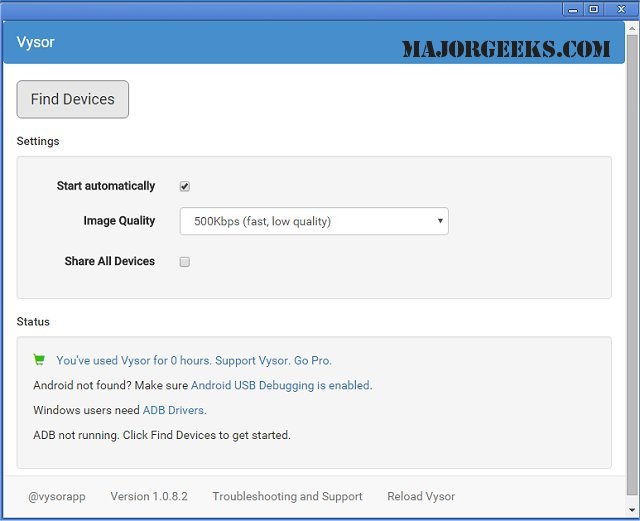
Download

