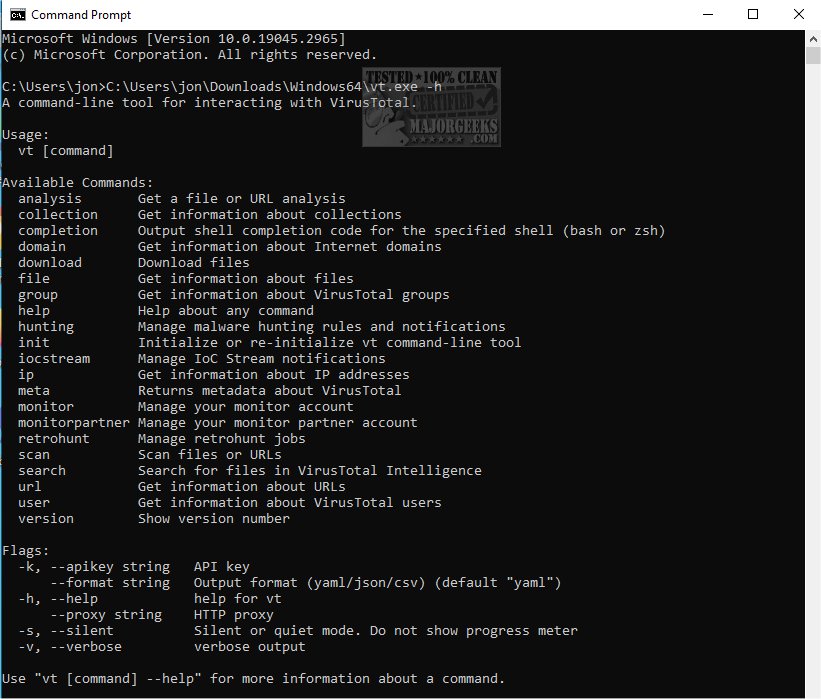vt-cli 1.0.1
vt-cli (VirusTotal Command Line Interface) provides a Command Line interface for conducting various tasks, such as running VirusTotal scans, checking URL safety, verifying IP address authenticity, and more. This tool can be utilized for a wide range of security-related operations through an efficient Command Line Interface (CLI).
In order to use vt-cli, you will need a VirusTotal API key. You can sign up with VirusTotal to get a free API key. However, these free keys have limited requests per minute and do not provide access to premium features like searches and file downloads. To configure the VirusTotal API, you will start by entering the vt-cli window and using the 'init' command, followed by an API key authentication request (which you can obtain from your VirusTotal account online).
For more detailed usage, visit VirusTotal's repository.
VirusTotal is a comprehensive online service that provides robust security checks by aggregating data from multiple online sources and scanning engines. It utilizes Yara's signatures, which is a proprietary VirusTotal product, to enhance its threat detection capabilities. With VirusTotal, users have the flexibility to configure a proxy, access detailed report analysis, manage outputs in local files, and enable auto-completion for a wide range of typing commands and their corresponding arguments. This versatile platform is valuable for ensuring comprehensive security across various digital environments.
If you anticipate using vt-cli in a Windows environment regularly, it is strongly recommended to steer clear of the standard Windows console and opt for Cygwin instead. The Windows console tends to exhibit sluggish performance when handling large volumes of text output, which is typically the case with vt-cli. On the other hand, Cygwin tends to handle such tasks more efficiently. Moreover, Cygwin provides support for command auto-completion, a convenient feature not available in the Windows console.
Similar:
How to Tell the Difference Between a Virus and a False Positive
False Positives: The Unwanted Side of Antivirus Protection
The Ultimate List of Every Known Command Prompt and PowerShell Commands
PowerShell and Command Prompt 101
How to Reset PowerShell and Command Prompt
vt-cli 1.0.1
vt-cli (VirusTotal Command Line Interface) provides a Command Line interface for conducting various tasks, such as running VirusTotal scans, checking URL safety, verifying IP address authenticity, and more.