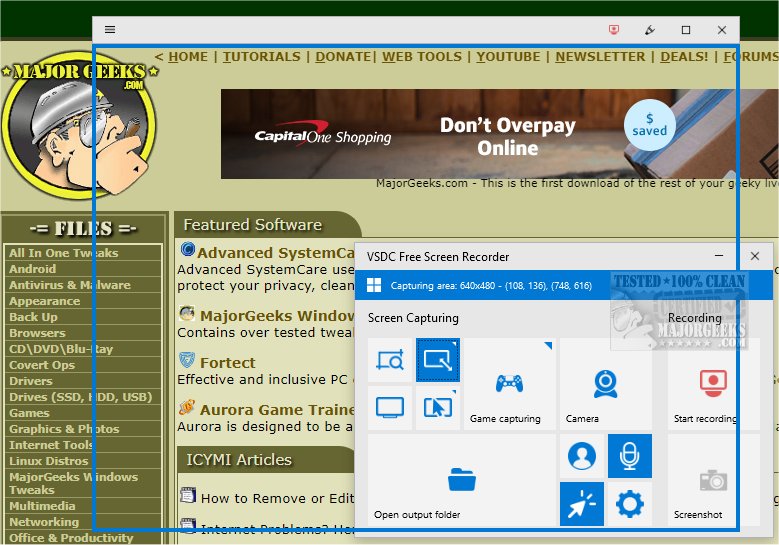VSDC Free Screen Recorder 1.3.4.0
Capture and save your PC screen and more with the user-friendly VSDC Free Screen Recorder app. It can capture the entire desktop screen, a specific area, or the window of a video game in any resolution, making it a valuable tool for various screen recording needs.
Versatility and Ease of Use
VSDC Free Screen Recorder is a versatile tool that enables users to capture and record their computer screens with the added support of webcam and screen annotation features. It provides the flexibility to capture the entire screen or a specific custom area, which can be manually selected or chosen from a range of available presets. Additionally, the captured screen can be easily repositioned anywhere on the display. Users can create snapshots with a simple mouse click or using a custom hotkey. For gaming enthusiasts, VSDC Free Screen Recorder also offers a game-capturing option, allowing users to record in-game action or create tutorials. In addition, it provides an outstanding feature that will enable you to capture the area surrounding the mouse cursor. This feature is handy for recording tutorials that require emphasizing specific mouse actions.
Supported Formats
VSDC Free Screen Recorder supports MP4 for videos, PNG, JPEG, and BMP for images.
Webcam Video Capture
VSDC Free Screen Recorder also allows you to capture video from your webcam, saving the camera recording as a separate file or overlaying the camera input onto the screen recording. This feature proves especially valuable during presentations, as it allows presenters to maintain a human presence and establish eye contact with the audience, thus enhancing engagement and connection.
Supports Internal and External Device Connections
With VSDC Free Screen Recorder, you can connect inbuilt or external devices—including microphones, webcams, or video capture cards—and use all of them simultaneously. This app allows you to record in 4K UHD absolutely for free.
If you are looking for a free software solution for capturing screenshots, recording gameplay footage, or documenting camera feeds, VSDC Free Screen Recorder is a highly capable option.
Similar:
How to Take Screenshots in Windows 10 & 11
How to Create Screen Snip Shortcut in Windows 10 & 11
How to Take High Resolution Screenshots in Windows 10 & 11
VSDC Free Screen Recorder 1.3.4.0
Capture and save your PC screen and more with the user-friendly VSDC Free Screen Recorder app.