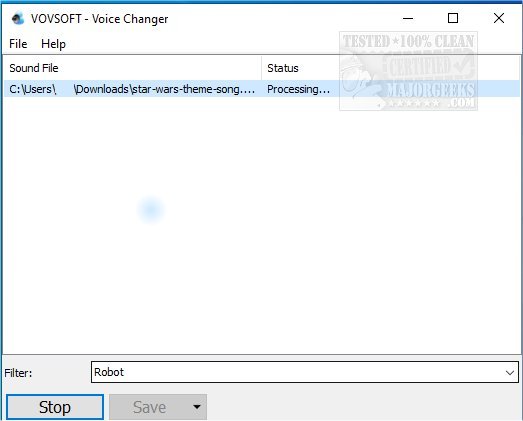VOVSOFT Voice Changer allows you to apply cool effects to sound files.
VOVSOFT Voice Changer allows you to apply cool effects to sound files.
Add some effects to your sound files through this straightforward app, and then export the finished to an MP3 or WAV file. The effects processing can be achieved in a few simple steps from the intuitive interface. Select the sound file, then one of the supplied effects, and hit play. It processes the file and begins playing the edited file.
If you are satisfied with the finished file, you can save it as an MP3 or WAV file for use later. VOVSOFT Voice Changer is available as both an installer and portable.
VOVSOFT Voice Changer Features:
Channel Difference
Channel Shift
Child
Chorus
Crusher
Echo (indoor)
Echo (mountains)
Phaser
Reverse
Robot
Scary
Sinusoidal
Whisper
Custom (changeable rate and tempo)
Similar:
How to Rename Your Sound Input or Output Devices
How to Change Sound Audio Balance in Windows 10 & 11
How to Change Default Sound Output Device in Windows 10 & 11
How to Fix Sound Problems in Windows
Download