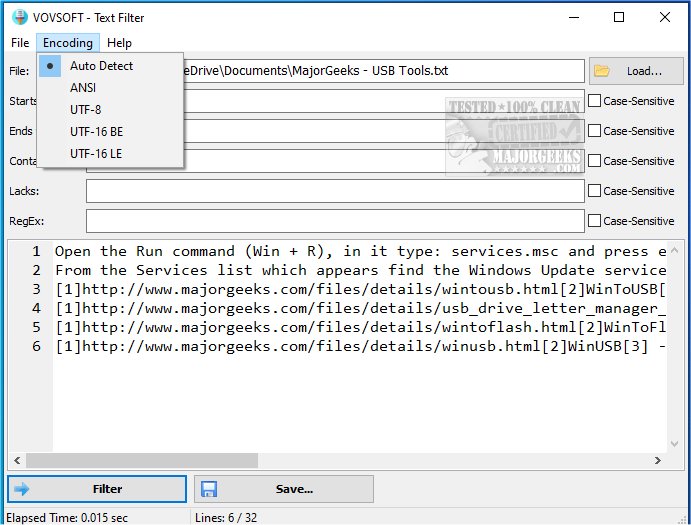VOVSOFT Text Filter 1.1
What Does VOVSOFT Text Filter Accomplish?
VOVSOFT Text Filter provides an advanced solution for text data filtering, allowing you to set customizable criteria for detecting and removing specific text strings. This tool ensures precision in managing text by tailoring the filtering process to meet individual needs.
VOVSOFT Text Filter is a versatile and user-friendly software application designed specifically for Windows to enhance productivity when working with text files. This powerful tool is particularly useful for professionals dealing with logs, programming scripts, or extensive datasets, as it enables users to efficiently filter and manage text by focusing on specific lines that meet defined criteria.
Multiple Filtering Modes Included
The software provides several sophisticated filtering modes, including "Starts with," "Ends with," "Contains," "Lacks," and "RegEx." Each mode allows users to tailor their search to their unique needs, granting them precise control over which lines are included or excluded from the output. For instance, the "Contains" filter is perfect for extracting lines that feature particular keywords, while the "Starts with" and "Ends with" options can help identify lines that begin or conclude with specific phrases.
Case-Sensitive Filtering for Added Accuracy
Additionally, VOVSOFT Text Filter offers an Optional Case-Sensitive setting for each filtering mode, ensuring that users can maintain accuracy when working with case-sensitive text. This feature is particularly valuable when the distinction between uppercase and lowercase letters can affect the relevance of the results. With its intuitive interface, advanced filtering capabilities, and customizable options, VOVSOFT Text Filter streamlines the process of refining large text files, making it an essential tool for data analysts, software developers, and anyone working with substantial amounts of textual information.
VOVSOFT Text Filter's Key Features:
Advanced Line Filter – Filter text lines using:
Starts with – Keep only lines that begin with a specific word or phrase.
Ends with – Extract lines that end with a specific term.
Contains – Find lines that include a specific keyword.
Lacks – Remove lines that contain unwanted text.
Regular Expressions (RegEx) – Use powerful pattern matching for advanced text processing.
Case Sensitivity Option – Apply case-sensitive filtering to each rule individually.
Drag-and-Drop File Support – Easily open files by dragging them directly from Windows Explorer into the application.
Save Filtered Results – After applying filters, you can save the extracted content as a new file for further processing or analysis.
Automatic Encoding Detection – Supports multiple text encodings, including: ANSI, UTF-8, UTF-16 - Auto-detects encoding to ensure compatibility with different file types.
Geek Verdict
VOVSOFT Text Filter offers an elegant and user-friendly solution for analyzing log files and extracting valuable insights. This powerful tool simplifies structured data processing and enhances the management of large text files, making data analysis tasks more efficient than ever. Elevate your data handling capabilities with VOVSOFT Text Filter, designed to empower you in navigating and mastering your information with ease.
Similar:
4 Ways to Get Microsoft Office Free
How to Find and Replace Text in Notepad in Windows 10 & 11
How to Automatically Add Date and Time to Notepad Documents
How to Change Zoom in or out of Text in Notepad
How to Remove or Restore Notepad in Windows 10 & 11
Convert Text to Speech With Notepad
VOVSOFT Text Filter 1.1
VOVSOFT Text Filter provides an advanced solution for text data filtering, allowing you to set customizable criteria for detecting and removing specific text strings.