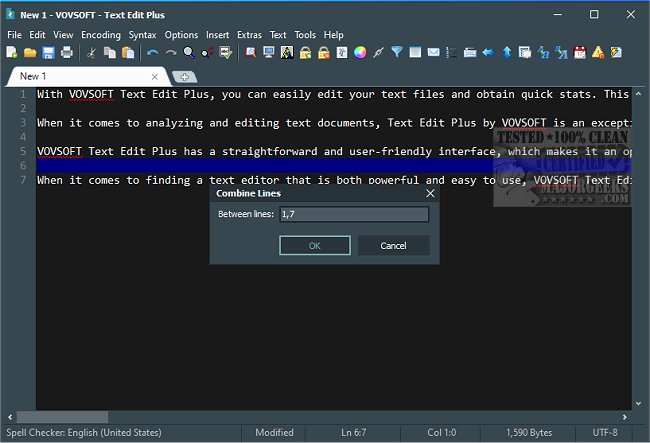VOVSOFT Text Edit Plus 15.0
VOVSOFT Text Edit Plus gives you a solid text editor with helpful features.
With VOVSOFT Text Edit Plus, you can easily edit your text files and obtain quick stats. This plain text editor is powerful and straightforward, making it an excellent tool for creating or modifying new documents. It offers many additional features, such as multiple tabs, spell check, and syntax highlighting, making it a superb substitute for Notepad.
Advanced Modules
When it comes to analyzing and editing text documents, Text Edit Plus by VOVSOFT is an exceptional tool that stands out from the rest. With its advanced analysis module, users can quickly obtain insightful statistics on the text, such as word frequencies, which are particularly useful in identifying and measuring repetitions. Whether you're a writer, researcher, or analyst, Text Edit Plus offers a powerful solution for quickly and efficiently analyzing and editing text content.
User-Friendly
VOVSOFT Text Edit Plus has a straightforward and user-friendly interface, which makes it an optimal choice for editing TXT, CSV, and HTML files. Whether you're a novice or an expert, this software program caters to all your editing needs without any complications. VOVSOFT Text Edit Plus provides a wide range of tools and functionalities enabling users to manipulate text content easily. Its quick-edit functions are particularly useful for making precise adjustments and refinements to the text. Overall, this software is designed to streamline the text editing process and enhance the user's productivity.
When it comes to finding a text editor that is both powerful and easy to use, VOVSOFT Text Edit Plus is worth considering.
VOVSOFT Text Edit Plus Features:
Dark mode
Spell checker
Syntax highlighter
PDF export
Generate text stats
UTF-8 and UTF-16 support
Change background color and font properties
Encode and decode text
Combine lines
Command system for extracting desired text
Delete empty lines
Delete duplicate lines
Filter lines
Full-screen view
Generate e-mail and URL lists
Generate word lists
Import picture as text (ASCII art)
Insert numbers
Insert text into the beginning or end of lines
Lowercase and uppercase conversion
Regular expressions (Regex)
Randomize lines
Reverse lines
Select columns using Alt
Sort lines
Split lines
Crop lines
Trim lines
Unicode detector
Fix broken UTF-8 encoding
Similar:
4 Ways to Get Microsoft Office Free
How to Find and Replace Text in Notepad in Windows 10 & 11
How to Automatically Add Date and Time to Notepad Documents
How to Change Zoom in or out of Text in Notepad
How to Remove or Restore Notepad in Windows 10 & 11
Convert Text to Speech With Notepad
VOVSOFT Text Edit Plus 15.0
VOVSOFT Text Edit Plus gives you a solid text editor with helpful features.