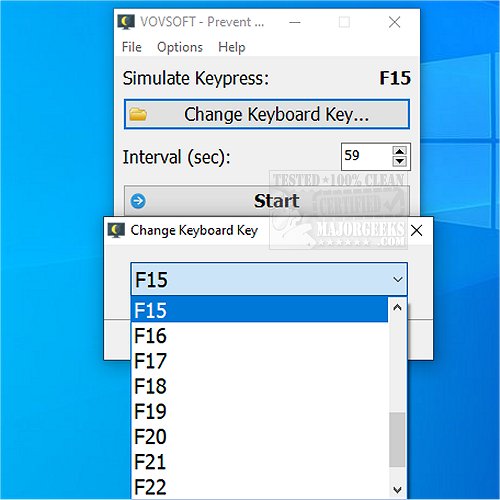VOVSOFT Prevent Computer Sleep 1.1
VOVSOFT Prevent Computer Sleep allows you to keep your machine awake through a simple keypress simulation.
VOVSOFT Prevent Computer Sleep helps to address your machine going to sleep or locking; it functions by emulating a keypress at a user-defined interval of up to 59 seconds, tricking your machine so that it won't lock or initiate the screensaver.
It is straightforward to use; select your keyboard key (or leave it at the default F15), choose your interval (default is 59 seconds), and hit start. You can opt to have VOVSOFT Prevent Computer Sleep run at startup by selecting it from the options dropdown menu. This little app is a quick and easy option to keep your machine awake as needed.
Similar:
How to Turn on the Windows 10 & 11 Ultimate Performance Power Plan
Sleep, Hibernate or Shut Down Your PC?
How to Add or Remove Sleep, Hibernate, or Lock to the Start Menu in Windows 10 & 11.
VOVSOFT Prevent Computer Sleep 1.1
VOVSOFT Prevent Computer Sleep allows you to keep your machine awake through a simple keypress simulation.