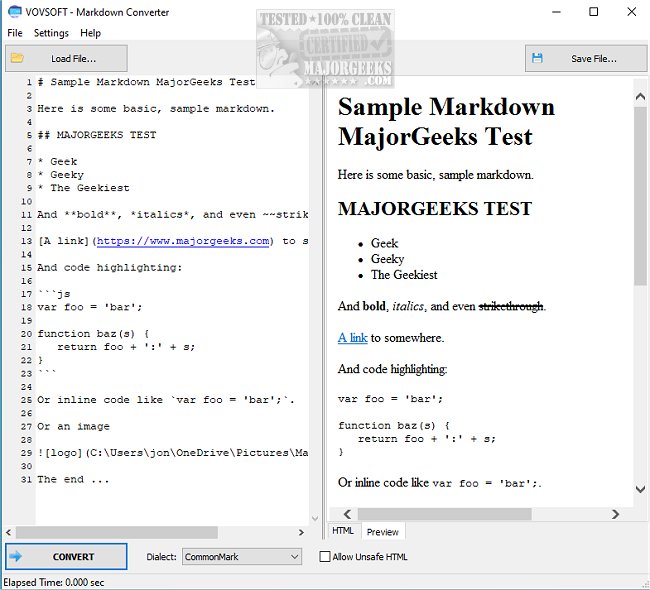VOVSOFT Markdown Converter 1.0
VOVSOFT Markdown Converter helps to simplify the process of converting Markdown documents into HTML format.
Simple Process
With VOVSOFT Markdown Converter, this process is made effortless. The application has a user-friendly interface that allows users to drag 'n drop their Markdown files into the program, and with a simple click, the document is instantly converted into HTML. This tool is ideal for anyone who needs to publish text files on the web and wants to save time and effort in the process.
What is Markdown?
Markdown is a lightweight markup language that allows users to create rich text files using plain text formatting syntax. However, before publishing the document on a website, it needs to be converted into HTML format, which can be time-consuming.
Support for Multiple Dialects
VOVSOFT Markdown Converter converts markdown content written in different dialects (CommonMark, TxtMark, and DaringFireball), ensuring compatibility with various platforms and styles.
VOVSOFT Markdown Converter is designed to be easy to use for everyone, regardless of their technical expertise. Whether you are a beginner or an advanced user, you can enjoy a hassle-free experience on your Windows device.
Below, you will find a sample of popular platforms and applications that support markdown:
WordPress: Markdown plugins or features enable writing in markdown format for blog posts.
Reddit: Many subreddits allow markdown formatting for posts and comments.
Stack Overflow: Markdown is used to format questions, answers, and comments on this programming Q&A platform.
GitHub: Markdown is used to format README files, issues, and comments on GitHub.
Slack: Markdown can be used to format messages.
Discord: Some Discord channels allow markdown for text formatting.
Jupyter Notebooks: Markdown cells are used to add formatted text and documentation in Jupyter notebooks.
Trello: Markdown can be used in card descriptions and comments in Trello.
Notion: Markdown is supported for text formatting in Notion pages.
Ghost: Markdown can be used to write blog posts on the Ghost platform.
Similar:
Export or Import Google Chrome Bookmarks to HTML
How to Create a Basic HTML Document in Your Browser
VOVSOFT Markdown Converter 1.0
VOVSOFT Markdown Converter helps to simplify the process of converting Markdown documents into HTML format.