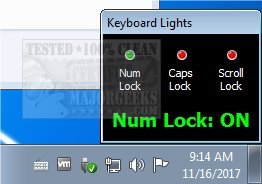VOVSOFT Keyboard Lights displays an on-screen keyboard light indicator.
VOVSOFT Keyboard Lights displays an on-screen keyboard light indicator.
Hardware gets old and will sometimes fail especially high-use items constantly on like your keyboard's lights. Rather than going out and buying a new keyboard if the Caps lock indicator light burns out, why not simply install VOVSOFT Keyboard Lights - saving a few bucks in the process? Not to be forgotten is its obvious usefulness on laptops as well. This small and uncomplicated utility resides in the systray and can be configured to be always on or to flash when your Num Lock, Caps Lock, and Scroll Lock keys are hit.
VOVSOFT Keyboard Lights surprised us during testing, considering that it monitors specific keystrokes which in the past (with similar apps) has triggered some engines; this offering was not detected during our VirusTotal scan. The response Keyboard Lights had to any of the monitored keys being pressed was fast. The only thing we noticed is that you can not relocate the indicator window to another region of the desktop because as soon as you hit its systray icon, it blasts back down to the bottom right - not a big deal, just an observation.
Similar:
Increase Productivity With These Time-Saving Keyboard Shortcuts
What Is the Pause and Break Key on the Keyboard For?
How to Make Your Scroll Lock Key Useful
Here Are All the Copy, Paste, General, File Explorer and Windows Logo Keyboard Shortcuts Available in Windows
Download