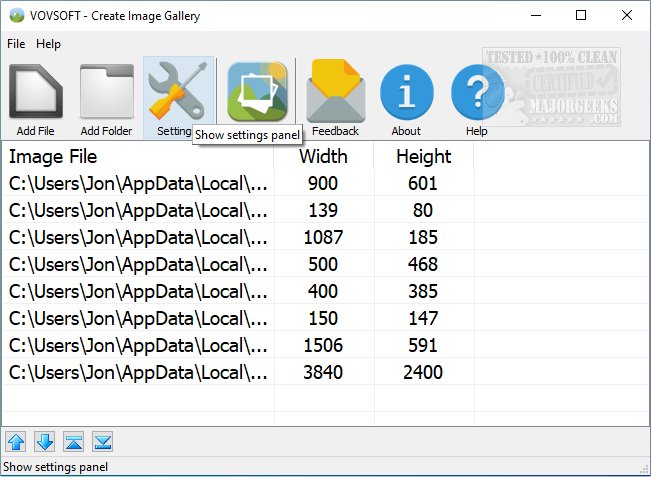VOVSOFT Create Image Gallery 1.7
VOVSOFT Create Image Gallery is a freeware option for creating and maintaining image galleries.
VOVSOFT Create Image Gallery is designed to help you create custom image galleries quickly and efficiently. This app can be used to share images with others differently from the standard slideshow or flipping through photos manually. Present them in a clean location that allows you to create a clickable gallery that displays custom-sized thumbnails. Navigate through them, or zoom through via arrow keys. This gallery is HTML-based and can be directed to a location of your choosing.
Creating a gallery with VOVSOFT Create Image Gallery is simple; select your images individually, by group, or even add an entire directory. It does support drag n' drop to make the process even easier. Once you have added the images, they are displayed in thumbnail form. You can alter the thumbnails' height, width, margins, and spacing.
Vovsoft Create Image Gallery is a user-friendly option for setting up an HTML image gallery perfect for viewing or sharing your images in a smooth and polished fashion.
Similar:
4 Ways to View Pictures as a Slideshow in Windows 10 & 11
How-to Edit Your Videos With the Microsoft Photos App
How to Add Slow Motion Video Effects in Windows 10 & 11
VOVSOFT Create Image Gallery 1.7
VOVSOFT Create Image Gallery is a freeware option for creating and maintaining image galleries.