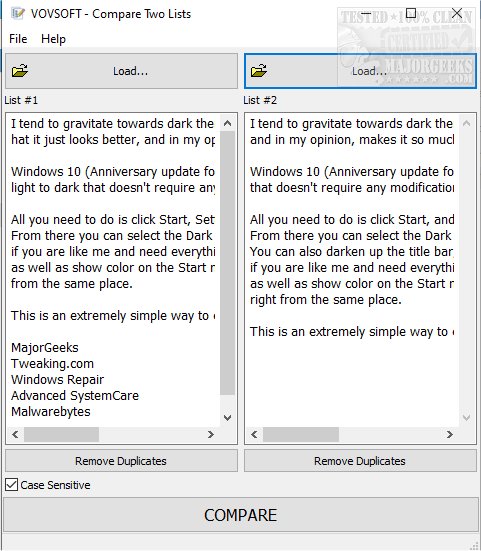VOVSOFT Compare Two Lists is an easy-to-use tool that compares the differences between two lists of text documents.
VOVSOFT Compare Two Lists is an easy-to-use tool that compares the differences between two lists of text documents.
The operation of Compare Two Lists is straightforward; copy and paste your target lists, then click the Compare button. It will then promptly display the differences between them. You can compare multiple lists without having to rewrite Excel functions to perform the task. It works only for .txt files.
VVOVSOFT Compare Two Lists allows you to compare lists for duplicates, helping to eliminate time spent doing it manually, especially for larger .txt documents. It is not overly complicated to use, so it will benefit even the more novice of users.
Vovsoft Compare Two Lists Features:
Set Intersections
Set Unions
Set Differences
Case-sensitive or case-insensitive comparison
Similar:
How to Add 'Open With Notepad' Context Menu
How to Install or Uninstall Microsoft WordPad in Windows 10 & 11
How to Run, Use, and Reset WordPad in Windows 10 & 11
Download