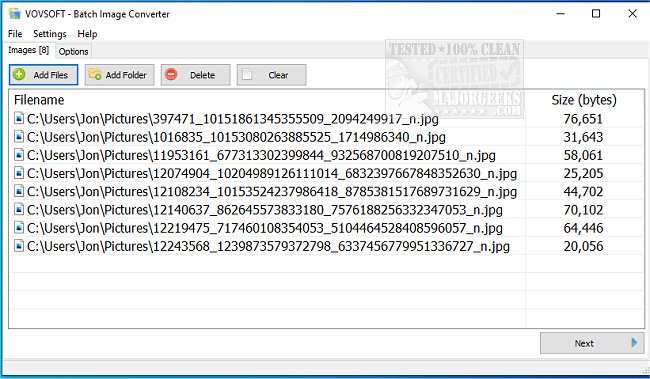VOVSOFT Batch Image Converter 2.0
VOVSOFT Batch Image Converter is designed to be as simple as possible; it can easily take images from one format and quickly convert them through its straightforward interface. You can convert a single image or multiple images. You can add files or folders depending on your needs. It also gives you the option of where to place the newly converted files.
To use the app, select your output image format, and convert the original images. This operation can be found in the options tab. It supports PNG, WEBP, JPEG, TIFF, BMP, GIF, ICO, and WMP formats.
Additionally, the installer can add a shortcut to the SendTo directory allowing you to right-click files or folders from the context menu and convert selected files all at once. You can also utilize the convert to greyscale option if needed.
VOVSOFT Batch Image Converter is an excellent resource for performing conversions efficiently and includes just enough options to make it a viable app, even for the less tech-savvy.
Similar:
How-to Edit Your Videos With the Microsoft Photo App
Restore the Windows Photo Viewer on Windows 10 & 11
Windows 10 Won't Open JPG or JPEG Files
Stop Windows 10/11 From Automatically Deleting the Thumbnail Cache
VOVSOFT Batch Image Converter 2.0
VOVSOFT Batch Image Converter allows speedy batch conversions between graphic formats.