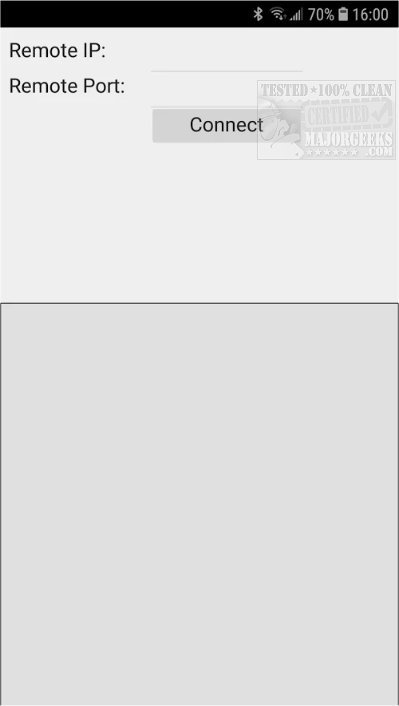Vov Remote Mouse is a free option for turning your mobile phone or tablet into a wireless mouse.
Vov Remote Mouse is a free option for turning your mobile phone or tablet into a wireless mouse.
You know the scenario, you leave your office or home for an out-of-town trip with your laptop thinking that all your hardware is in the bag. You get to your destination, and your mouse is missing. Yes, you can use the touchpad, but there are those of us that dislike using it. Vov Remote Mouse will come in handy in those types of situations.
All you need to do is download and install Vov Remote Mouse on your Windows computer. Then install the app on your mobile device and clicky-click off you go. The chosen mobile device must be connected to your WiFi, and the PC must be in the same network.
Similar:
Change Double Click to Single Click to Open Files and Folders
How to Enable Mouse Pointer Trails
How to Enable or Disable Snap Pointer To Default Button in Windows
How to Turn on or off Enhance Mouse Pointer Precision
How to Troubleshoot a Mouse That's Slow, Lagging or Jumpy
Download