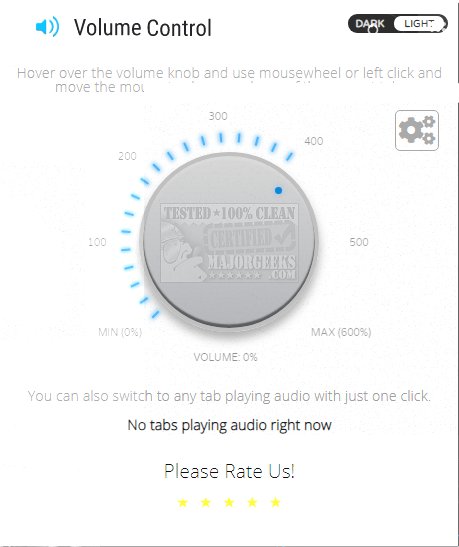Volume Control for Chrome is a simple extension that allows you to boost your volume up to 600% while listening to music or watching videos.
Volume Control for Chrome is a simple extension that allows you to boost your volume up to 600% while listening to music or watching videos.
Volume Control is displayed from a large UI that supports mouse wheel volume control and click and drag for the current tab. It has light and dark modes depending on your preference. The volume dial is large and easy to see. It also overlays the taskbar icon with the volume percentage so even if the extension is not opened you will always know the sound level - no heart-stopping surprises.
Volume Control Features:
Up to 600 % volume boost
Control volume of any tab which playing sound
Easy to use volume knob which use mouse wheel to change the volume of the current tab
Fine-grained control: 0% - 100% - 200% - 300% - 400% - 500% - 600%
Switch to any tab playing audio with just one click
Light & Dark theme switcher
Similar:
Computer Sound Volume Is Too Low on Windows
How to Enable Windows Sonic Surround Sound on Windows 10
How to Diagnose Sound Delays, Lags and Audio Latency in Windows 10
How to Reset or Repair Google Chrome, Mozilla Firefox or Microsoft Edge
Download