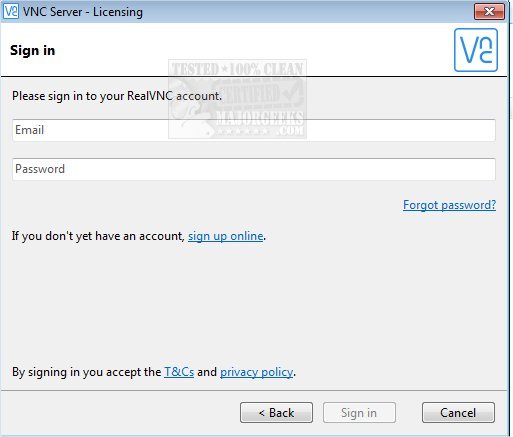VNC Connect (formerly RealVNC Free) is remote access and control software for an unrivaled mix of Windows, Mac, UNIX, and Linux computers.
VNC Connect (formerly RealVNC Free) is remote access and control software for an unrivaled mix of Windows, Mac, UNIX, and Linux computers.
With a simple peer-to-peer architecture, no agents or centralized servers are required. To get started, download VNC to the computer you want to control, and install it. Then, download VNC Viewer to the computer from which you wish to exercise control. Note if you are connecting via the Internet, you may also need to configure your network.
With the rebranding of the product, there are some new features available, for instance, the cloud connection option, which is the default for home and pro, remote credential retention, password protection, and the ability to 'forget' sensitive data if run on a shared machine. You also have access to desktop previews (screenshot thumbnails) for file connections, and you have the option to customize your connection names.
Similar:
How to Enable or Disable Always Prompt for Password Upon Remote Desktop Connection
Download