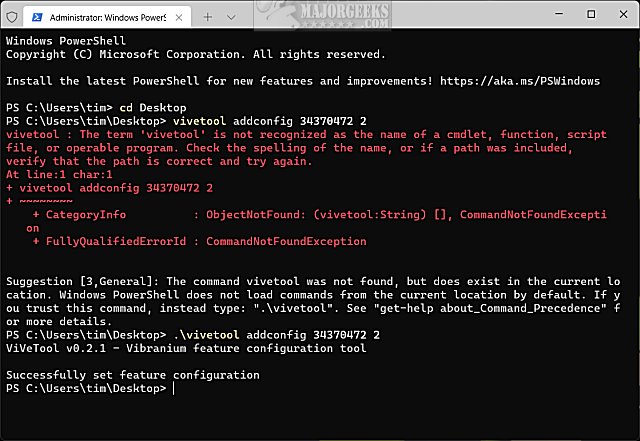ViveTool is a free and Open Source C# library and console app for using new feature control APIs available in Windows 10 Insider Builds version 2004 and newer. Video tutorial adding File Explorer tabs available to watch.
ViveTool is a free and Open Source C# library and console app for using new feature control APIs available in Windows 10 Insider Builds version 2004 and newer. Video tutorial adding File Explorer tabs available to watch.
While the one-line description might seem a little confusing, ViveTool allows you to use features in Windows 10, and 11 Insider Builds that are not visible to the public. It also allows developers to make programs that interact with Windows 10's A/B feature mechanism.
ViveTool, and Insider Builds, are for advanced users. Anything you enable could cause system instability or worse. You should have a backup or know how to recover your computer.
For our screenshots and example, we used File Explorer tabs, a popular use for the tool when we wrote this review.
ViveTool can be extracted anywhere you like and run from Windows Terminal. Type in ViveTool followed by the code you are using.
Video tutorial:
For example, when we added File Explorer tabs, we used:
vivetool addconfig 34370472 2
and to remove it, we used:
vivetool delconfig 34370472 2
If you get an error, use .\ first, for example .\vivetool addconfig 34370472 2
If you're not familiar with or comfortable using the Command Prompt, give MajorGeeks Windows Tweaks a try.
Download