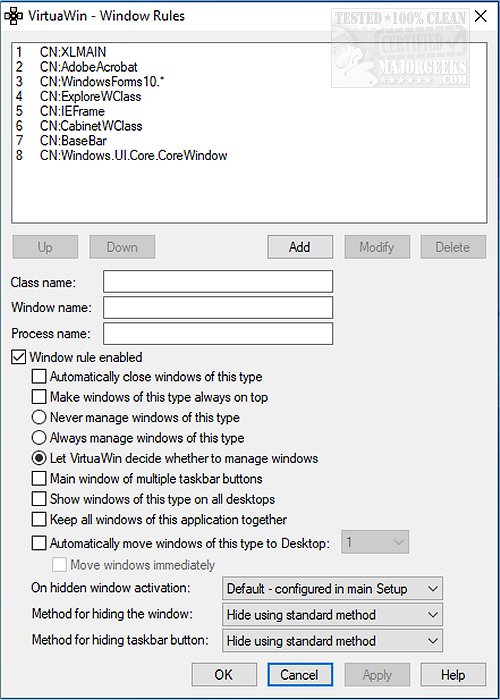VirtuaWin is an easy-to-use virtual desktop manager with only essential features included.
VirtuaWin is an easy-to-use virtual desktop manager with only essential features included.
While using VirtuaWin, your current desktop is indicated by a small systray icon. A right-click of the icon opens up many configuration possibilities for both mouse and keyboard control. VirtuaWin also supports modules for adding features without decreasing performance. You can organize applications over several virtual desktops (workspaces). Linux/Unix users will be very familiar with virtual desktops as they are commonly used and can be an essential part of a productive workflow. VirtuaWin permits you to configure multiple independent desktops that can be switched between via hotkey (CTRL-ALT-ARROWS by default) or menus.
VirtuaWin is designed to be simple to use yet still be highly configurable and extensible.
Similar:
VMWare Failed to Get Exclusive Lock on the Configuration File Error
How to Enable Windows Sandbox in Windows 10 Home
Windows 10 Sandbox Feature Is Grayed Out
Download