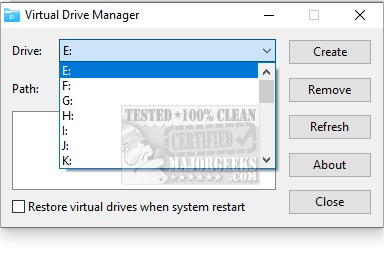Virtual Drive Manager (VDM) is a portable utility that allows users to create virtual drives, providing a useful and efficient solution for storage management.
Virtual Drive Manager (VDM) also creates maps of the contents of folders. Drive mapping is a helpful Windows feature that allows you to assign a specific drive letter to a network share. Doing so simplifies the process of accessing files and folders stored on that network share. This feature can be accessed through the command line or the intuitive Windows Explorer interface. Whether you're a casual user or a seasoned IT professional, drive-mapping is essential to help you streamline your work and make your life easier.
Creating virtual drives with Virtual Drive Manager is easy. Just choose a letter for the new virtual drive and assign it to the desired drive or directory. You can create as many virtual drives as you need, and they will all be listed in the main frame. Additionally, Virtual Drive Manager can be configured to restore virtual drives upon system restart automatically.
Virtual Drive Manager provides a fast, efficient, no-frills method for creating virtual drives, making the entire process manageable even for the less experienced user.
Download