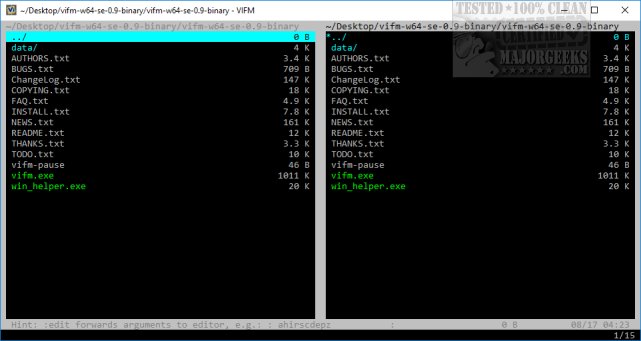Vifm is a ncurses based file manager with vi-like keybindings, which also borrows some useful ideas from mutt.
Vifm is a ncurses based file manager with vi-like keybindings, which also borrows some useful ideas from mutt.
Ncurses, or new curses, provide an application programming interface that allows programmers to write text-based user interfaces in a terminal-independent manner. Vifm is easy to use, but more so for those used to using the keyboard. Those not familiar will like the tips that are always displayed in the lower-left status window.
There are two ways to viewing and process file lists; tree-view and directory-comparison. Because of the numerous features that you can discover, we've opted to shorten the review and copy their list of features here:
user mappings (almost like in vi)
ranges in command-line commands
user defined commands (support ranges)
registers
directory tree comparison
operation undoing/redoing
FUSE file systems support
multiple files renaming (also known as "bulk renaming" or "batch renaming")
color schemes, which can also be applied to specific sub-trees
colorization of files according to their type and/or name
vi-like marks and named bookmarks (tags)
operation backgrounding
customizable file viewers
handy less-like preview mode with support for colors
(interactive) filtering out and searching for files with match highlight using regexps
one or two pane view
shell-like command-line editing
table/ls/tree-like views
customizable file name prefixes and suffixes
built-in integration with GNU Screen and tmux
external editing of command line
multiblock selection
remembering position in previously visited directories
remote command execution
command-line abbreviations
ability to script configuration for specific directories
trash
UTF-8 aware
Similar:
How to Change Default Drag and Drop Action in Windows
How to Reset and Clear Frequent Places and Recent Items in Windows 10
How to Reset Folder View Settings in Windows 10
How to Change Folder View Template for All Folders in Windows 10
How to Add 'Restart Explorer' Context Menu in Windows 10
How to Show Hidden Files, Folders, or Drives
Download