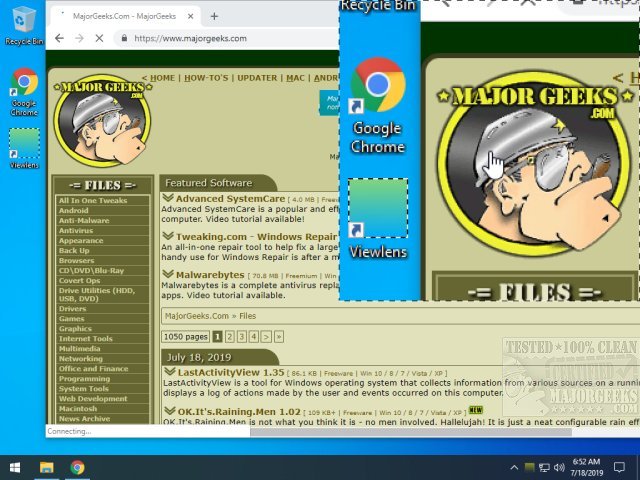Viewlens gives you the ability to magnify any area of your desktop.
Viewlens gives you the ability to magnify any area of your desktop.
It includes several magnification options like mirroring and color filtering. The position and size of the magnifier window can be changed easily by aiming your mouse pointer. Viewlens is configured to be easy-to-use, giving you a detailed close up of a target area of your screen. You can also zoom in further than the default setting to really pinpoint a screen area for whatever reason.
Viewlens will come in handy if you need to find tiny details on an image or website, for instance.
Similar:
How to Disable Transparency Effects in Windows 10
How to Add Color to Your Start, Taskbar, Action Center, and Title Bars
How to Change Text Size for Title Bars in Windows 10
How to Show App Names in Taskbar Icons
Download