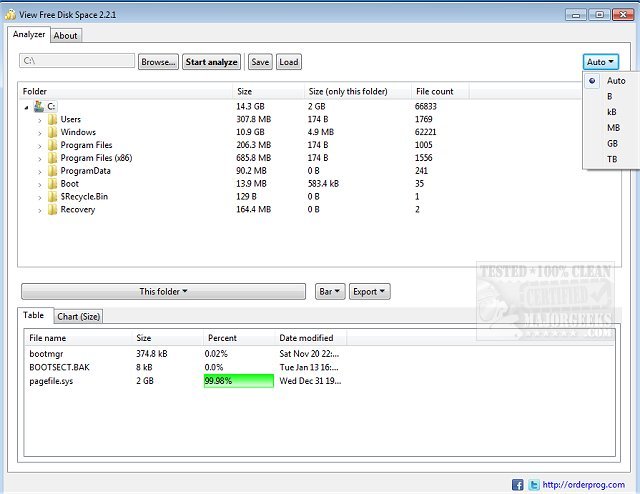View Free Disk Space provides an overview of available disk space allowing you to efficiently determine what to remove to free up space.
View Free Disk Space provides an overview of available disk space, allowing you to determine what to remove to free up space efficiently.
It is straightforward and comes with a very clean UI that is usable for even novice users looking to save some storage space or just general housekeeping. View Free Disk Space allows any compiled data to be exported locally. It supports CSV, HTML, TXT, and PNG images.
Once you select a target drive or folder to analyze, View Free Disk Space works quickly to display the requested data. Upon completion, it shows the details of all the files and folders. These details include the file name, size, percentage of occupied space, and last modification date. You can also view the data in chart form, and it specifies the size and number of files inside.
Similar:
How to Reset All File Associations to Microsoft Defaults on Windows 10
Manage Your Default Apps or Rest All File Associations
How to Use Storage Sense to Delete Junk Files in Windows 10 Automatically
How to Protect Files and Folders from Being Deleted
Download