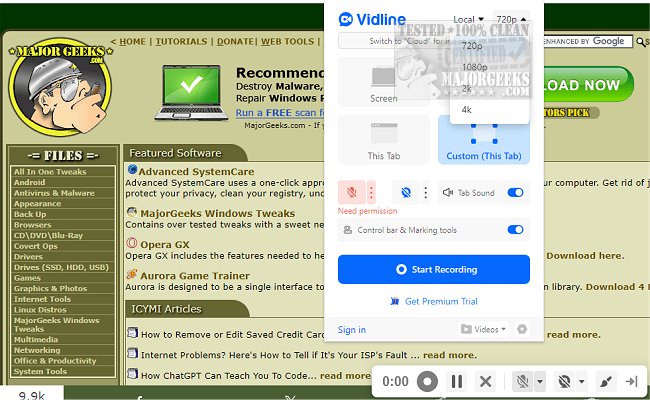Vidline Screen Recorder 0.1.71
With Vidline, users can record screens, create tutorials, and seamlessly capture presentations. The software offers a range of advanced features, such as real-time editing, video annotations, and customizable branding options, making it an ideal solution for businesses looking to create high-quality audio-visual content.
There are now numerous ways short videos can be used in the workplace, such as daily standups, online classes, bug reports, and design demonstrations. Vidline Screen Recorder strives to become the best and easiest-to-use screen recorder software to enhance video communication and productivity in work, study, and daily life.
With Vidline Screen Recorder, you can work, study, and entertain more efficiently. You can effortlessly record videos of online courses and remote teaching, connect educators and students, or record business meetings, Zoom meetings, and video messages. It can also be used to screen record personal presentations, research reports, and useful information, capture live streams, face cam reactions, music videos, and YouTube videos, and Screencastify game videos to share with friends and family.
Vidline Screen Recorder enables you to record your screen and camera. You can also record the screen with the camera and audio, share video notes immediately with links, leave comments, collaborate with teams, save videos to your computer, and more.
Whether you are a remote worker, a manager overseeing a hybrid team or a trainer looking to create engaging content, Vidline Screen Recorder is the perfect tool for you.
Vidline Screen Recorder Features:
Record screen, camera, microphone, and system audio
Record videos at full screen, in a window or custom area
Download screen recording files in MP4 format
Share recordings instantly with links
Watch and interact with team members in workspaces
Comment and get notified when your videos are commented
Support high-quality screen recordings with up to 4k revolution
Manage recorded videos easily in the video library
Set shortcut keys to start recording quickly
Similar:
How to Take Screenshots in Windows 10 & 11
How to Create Screen Snip Shortcut in Windows 10 & 11
How to Take High Resolution Screenshots in Windows 10 & 11
Vidline Screen Recorder 0.1.71
Vidline Screen Recorder is a cutting-edge recording tool that has been crafted to cater to the needs of companies and individual professionals operating in hybrid workplaces and remote settings.