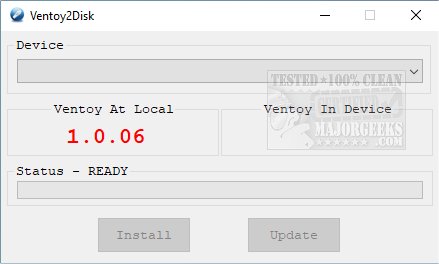Ventoy is an Open Source tool to create a bootable USB drive for ISO files.
Ventoy is an Open Source tool to create a bootable USB drive for ISO files.
With Ventoy, you will not need to format the disk over and over again; you just need to copy the ISO file to the USB drive and boot it.
You will also be able to copy many ISO files at a time, and Ventoy will provide you with a boot menu from which to select them. Both Legacy BIOS and UEFI are supported in the same way. 160+ ISO files have been tested and compiled in an easily accessible list. A "Ventoy Compatible" concept is introduced by Ventoy, which can help to support any ISO file.
Ventoy Features:
Fast (limited only by the speed of copying iso file)
Directly boot from an ISO file, no extraction needed
Legacy + UEFI supported in the same way
ISO files larger than 4GB supported
Native boot menu style for Legacy & UEFI
Most types of OS supported, 160+ iso files tested
Not only boot but also complete the installation process
"Ventoy Compatible" concept
Plugin Framework
Read-only to USB drive during boot
Normal USB use unaffected
Similar:
How to Reset Your BIOS to Optimal, Default or Factory Settings
How to Check Your BIOS Version
How to Fix Boot Device Not Found Error
How to Optimize USB Drives for Better Performance
How to Show or Hide the Safely Remove Hardware Icon
What Is an SS USB Port?
How to Diagnose USB Problems
Download