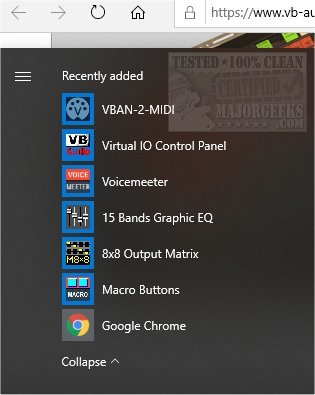VB-Audio Voicemeeter is an all-in-one audio mixer application that includes a Virtual Audio Device used as virtual I/O for mixing and managing any audio source from or to any audio device or application.
VB-Audio Voicemeeter is an all-in-one audio mixer application that includes a Virtual Audio Device used as virtual I/O for mixing and managing any audio source from or to any audio device or application.
For the first time use of VB-Audio Voicemeeter, it's highly recommended to follow the user manual provided at the author's site step by step, especially step ZERO of the documentation.
The standalone app and Virtual Audio Device fully support MME, DX, KS, WDM, ASIO interfaces. You will have six distinct modules at your disposal, as shown in the first screenshot.
The Virtual Audio Mixer - VoiceMeeter can mix audio sources coming from audio devices as well as from audio applications. It is capable of mixing 3 Inputs to 3 outputs through two buses. Afterward, Microphone, Music, Movie, Skype call, video game sound, and net radio can be mixed and sent to different audio outputs, VOIP or Recording Applications.
As a Virtual Audio Device - Voicemeeter is an application endowed with Virtual Audio I/O and can be used as the primary audio device by your system like a hardware mixing console. Voicemeeter supports all audio interfaces: MME, Direct-X, KS, WaveRT, WASAPI, and ASIO to connect audio pro-DAW or musical instruments.
Voicemeeter Audio Device Mixer - Universal Virtual Audio Device to connect everything.
Similar:
How to Enable Windows Sonic Surround Sound on Windows 10
How to Change Default Sound Output Device in Windows 10
How to Turn Toggle Key Sounds on or off in Windows 10
How to Rename Your Sound Input or Output Devices
Computer Sound Volume Is Too Low on Windows
Download