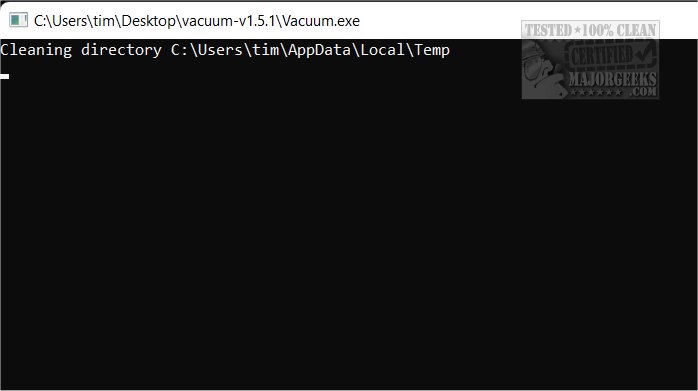Vacuum is a free and Open Source app to clean any temporary files over a month old.
Vacuum is a free and Open Source app to clean any temporary files over a month old.
Vacuum isn't for everyone looking to clean all temporary files, but it might be handy for techs to quickly clean out temporary folders in Windows.
Most people would want to use a third-party drive cleaner or even Cleanup Recommondations.
However, because it's a simple, quick process that only touches files over a month old, it does have the advantage of being safe and quick for anyone to use.
To use Vacuum, extract all of the files and double-click on Vacuum.exe. You will see a command prompt window briefly appear and disappear.
Similar:
How to Use Cleanup Recommendations in Windows 11
Best Drive Cleaner? CCleaner VS Wise Disk Cleaner VS PrivaZer
How to Use Storage Sense to Delete Junk Files in Windows 10 & 11Automatically
How to Analyze Drive Space With Microsoft DiskUsage
How to Add Disk Cleanup to Context Menu in Windows 10 & 11
Download