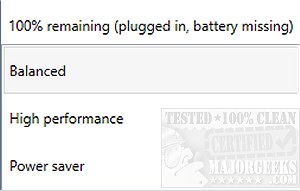uxsoft.Battery makes the default Windows battery icon more versatile and touch-friendly.
uxsoft.Battery makes the default Windows battery icon more versatile and touch-friendly.
This is a simple little tweak to provide you with more options for your battery icon display. It gives you the ability to choose between 3 different power plans as opposed to the defaults offerings. uxsoft.Battery also scales up the interface making the selection more touchscreen-friendly.
uxsoft.Battery will be a nice little addition for users who often need to use their laptops and want more control over power options.
Similar:
How to Fix a Laptop That's Plugged in but Not Charging
How to Create a Notification That Your Laptop Battery Is Charged on Windows 10
How to Change Power Plan Settings in Windows 10
How to See Your Active Power Plan in Windows
Download