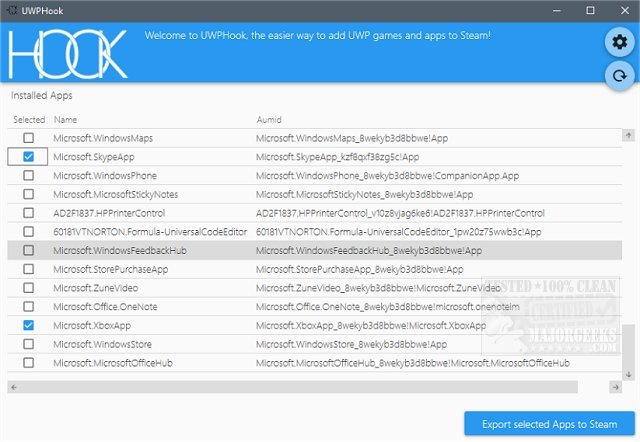UWPHook 2.14.3
UWPHook is designed to allow you to add your Windows Store or UWP games to Steam.
This utility will be useful for those gamers that like to keep their downloaded games all in one place. If you have attempted to add Windows Store Games to Steam, you have more than likely encountered Steam's inability to recognize UWP apps. There is a chance that Steam will not display it on the Currently playing status. This app aims to simplify the process, where possible, by automating the scripting and launching of Windows Store apps and games.
After installing UWPHook, select every app you want to add to Steam, change the name by double-clicking the "name" column, press "Export selected apps to Steam," every app you selected will be added. Then close UWPHook, restart Steam, click play on your UWP game, and Steam will show your current game on your status as long as you are playing it.
Similar:
How to Disable Steam Popups & Notifications
How to Hide Your Gameplay Activity in Steam Profile and Chat
How to Return or Refund a Steam Game
How to Categorize Your Steam Games With Collections
How to Create a Shortcut to Steam Games on the Desktop or Taskbar
UWPHook 2.14.3
UWPHook is designed to allow you to add your Windows Store or UWP games to Steam.