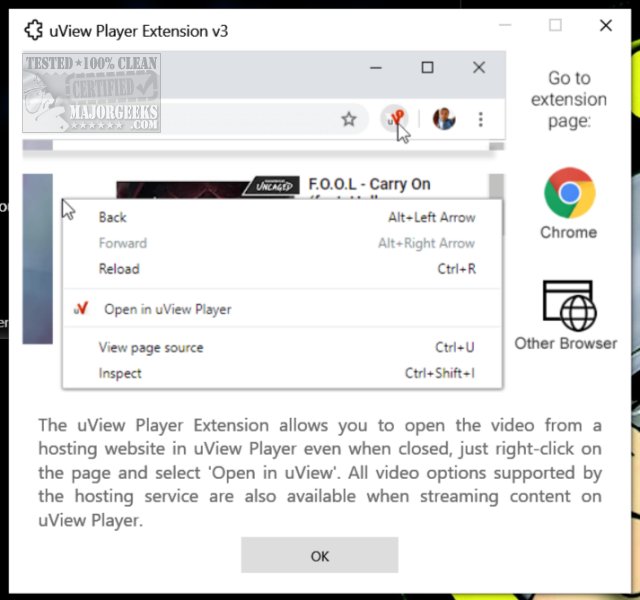uView Player Lite allows you to play videos in picture-to-picture mode while working and playing games.
uView Player Lite allows you to play videos in picture-to-picture mode while working and playing games.
Once installed, uView Player Lite will monitor the clipboard and try to play videos for you automatically. Occasionally we ran into errors using this method, but overall it works, especially after copying the website address into the player. You're supposed to be able to right-click on any web page and click on "Open in uView," but we couldn't find that no matter where we clicked.
You can set options using the icons in the app as well. You can lock, save, or enable and disable pan mode.
While uView Player Lite is a great idea, the most popular video streaming website, YouTube, already offers this feature. That said, there are many other websites where you might want to play picture-in-picture, and it's not available. Moving, lock, and pan is also a welcome feature that isn't available on YouTube.
Because uView Player Lite is an installer for Windows, we recommend you first try the Chrome or Firefox versions in your browser. That's also currently the only way for Linux and Mac users to try it.
Similar:
How to Delete Your YouTube Watch and Search History
How to Enable HDR in Windows 10
Enable Night Light Mode in Windows 10 to Reduce Eye Strain
How-to Edit Your Videos With the Microsoft Photo App
How to Convert Audio or Video Using VLC Media Player
Download