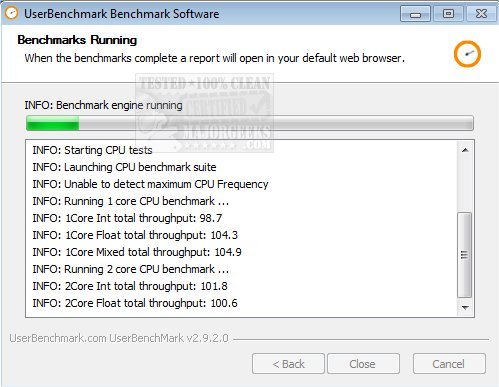UserBenchmark will benchmark your PC and compare the results to other users with the same components.
UserBenchmark will benchmark your PC and compare the results to other users with the same components.
The test is designed to compare the strengths and weaknesses of each component in your PC to the ten most popular components in its class.
How it works:
Download and run UserBenchMark (UBM)
Checks include: 4k Align, NCQ, TRIM, SATA, USB & S.M.A.R.T.
Drive benchmarks include: read, write and mixed IO.
CPU benchmarks include: integer, floating and string.
GPU benchmarks include: DX9 and DX10 3D performance.
Reports are generated and presented on userbenchmark.com
Identify the strongest components in your PC
See speed test results from other users
Compare your components to the highest voted in class
Share your opinion by voting
Similar:
How to Update and Find Your Windows Experience Index Score
Three Ways to Find Out How Many Cores Your CPU has
How to Check What Graphic Card (GPU) Is in Your Computer
Download