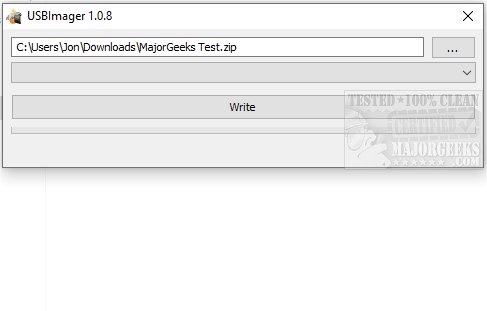USBImager is an Open Source app that can write compressed disk images to USB drives and creates backups.
The same file can be used for Windows, macOS, and Linux. USBImager's interface is totally bloat-free, providing you with only the essentials needed to perform the task at hand.
For installation, you will extract to C:\Program Files (Windows), /Applications (MacOS), or /usr (Linux). Usage is simple; On the first line, you select the downloaded OS image file you want to flash, then on the second line, the device to flash to. From there, you will click Write.
USBImager Features:
Portable executable: no installation is needed; just extract the archives
No dependencies
Tries to be bullet-proof and avoids overwriting the system disk
Makes synchronized writes, that is, all data is on disk when the progress bar reaches 100%
Can verify writing by comparing the disk to the image
Can read raw disk images: .img, .bin, .raw, .iso, .dd, etc.
Can read compressed images on-the-fly: .gz, .bz2, .xz, .zst
Can read archives on the fly: .zip (PKZIP and ZIP64), .zzz (ZZZip), .tar, .cpio, .pax (for archives with multiple files, the first file in the archive is used as input)
Can create backups in raw and ZStandard compressed format
Can send images to microcontrollers over the serial line
Similar:
How to Optimize USB Drives for Better Performance
How to Show or Hide the Safely Remove Hardware Icon
What Is an SS USB Port?
How to Diagnose USB Problems
Download