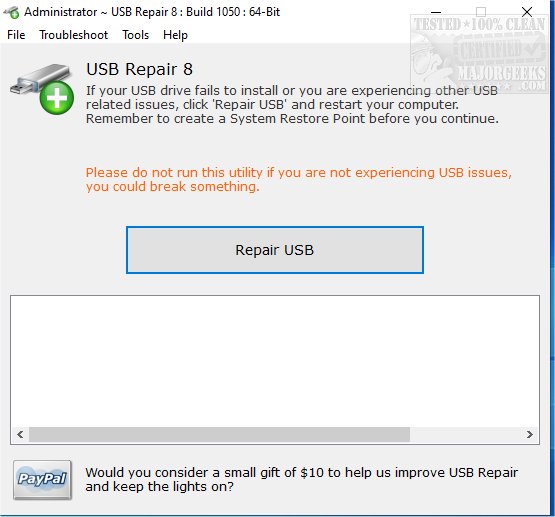USB Repair Portable is designed to help fix errors on USB devices and more. Installer version is also available.
USB Repair Portable is designed to help fix errors on USB devices and more. Installer version is also available.
It will also handle USB drive installation failures and several Device Manager error codes, including Code 19, Code 31, Code 32, Code 37, Code 39, and Code 41. If you are experiencing issues with your USB device, this little tool may save you the time and effort of performing a system restore to get the device running again. OF course, there are many different scenarios as to why a USB device malfunctions. USB Repair attempts to solve many of the most common configuration errors. All you need to do is click 'Fix USB' and reboot your machine to complete the fixes.
It is recommended that you create a restore point before running USB Repair - an option to do so is provided in-app.
USB Repair's interface is user-friendly and is set up with one-click fix capability making it easy-to-use for any skill level. No tinkering with the registry or overly complex settings.
Similar:
Device Requires Further Installation Error
Please Insert a Disk Into Removable Disk Error
The USB Controller Is in a Failed State or Is Not Currently Installed
Windows Shuts Down When a USB Device Is Plugged In
Download