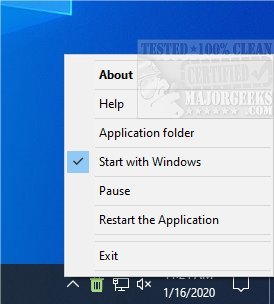USB Recycle Bin protects you from accidental file deletion from your USB drives.
USB Recycle Bin protects you from accidental file deletion from your USB drives.
USB Recycle Bin is designed to work precisely like that of Windows. Any files deleted will be sent directly to the designated USB Recycle bin for further scrutiny before actually being deleted forever, giving an excellent safeguard against unintentional data loss.
While using USB Recycle Bin, any deleted USB files will go directly to Recycle Bin, just with the "delete" key, and it will request confirmation to delete any large files ahead of time. Each Recycle Bin is a simple folder that you can explore and delete items at will. It also has the ability to automatically empty files that are deemed too old. USB Recycle Bin will display the original location of deleted files and will permit you to restore files to their original location with a simple right-click. All files are sorted by the deletion date (creation date). USB Recycle Bin also supports hotkey deletion retrieval Ctrl+Z and Shift+Del to force irreversible deletion.
USB Recycle Bin will also work on remote servers, such as NAS if they are mounted on a Windows drive letter (D, E, F, ..., Z). As long as the Recycle Bin isn't created on a USB key you will be able to continue to delete files, but it will display a warning stating this deletion is irreversible, as with Windows on USB keys. However, this same dialog also offers you to create a Recycle Bin on your USB key.
Once the Recycle Bin is created, you can delete any file automatically moved to the Recycle Bin, as on a standard Windows hard drive. Except doing a [Shift-Del] like on Windows, or putting the application in Pause, which permanently deletes the files. By default, files or folders larger than 1 GB cannot be moved to the Recycle Bin.
USB Recycle Bin is simple to use and includes no UI; it resides in your systray awaiting quick use.
Similar:
How to Optimize USB Drives for Better Performance
How to Show or Hide the Safely Remove Hardware Icon
What Is an SS USB Port?
How to Empty the Recycle Bin When Shutting Down Your Computer
Enable or Disable the Recycle Bin Delete Confirmation Box
How to Automatically Empty the Recycle Bin in Windows 10
Download