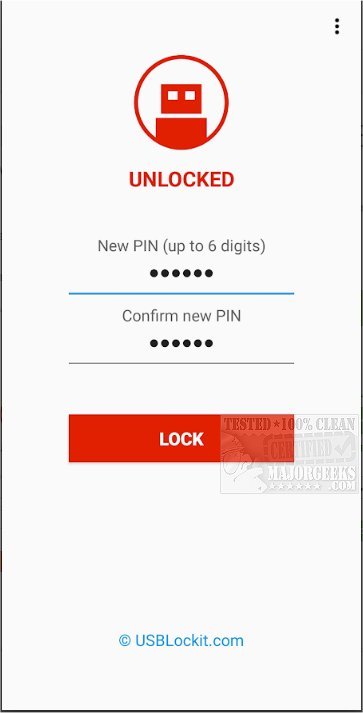USB Lockit is a portable USB tool that will help password-protect a USB drive keeping it safe from unauthorized access.
USB Lockit is a portable USB tool that will help password-protect a USB drive keeping it safe from unauthorized access.
With USB Lockit, all your photos, audio, videos, and other files stored on a FAT32 formatted USB and external hard drives can be easily protected from prying eyes. Once you lock the drive, unauthorized access is prevented. When the USB drive is locked, your files remain safe in all Operating Systems.
There is some unresponsiveness on some Windows 10 versions (not on the one we tested with on VMWare). To remedy this, run the compatibility troubleshooter, test, and save the new settings, rectifying the issue.
USB Lockit works in three easy steps:
To lock the USB drive and protects all your files, set a PIN and click on the Lock button.
To unlock the USB drive and access all your files, enter your PIN and click on the Unlock button.
To relock the USB drive without entering the PIN every time, click on the Lock button.
USB Lockit Features:
Fast Locking - Drive locking in few seconds through a simple but powerful user interface.
Cross-Platform - When the drive is locked, your files remain safe in all operating systems.
Standard Device - Works with all USB flash drives and external hard drives formatted in FAT32.
Fully Portable - Designed for Android & Windows for access without root or admin rights.
Similar:
How to Enable or Disable USB Write Protection
How to Optimize USB Drives for Better Performance
Download