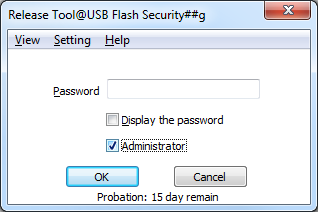USB Flash Security protects the data on your USB flash drive with a password.
USB Flash Security protects the data on your USB flash drive with a password.
Add security to USB flash drive
"Release tool" to unlock security will be saved in USB flash drive, so security can be unlocked by any PC without "USB Flash Security".
Password protect
After installing this software a password is necessary to unlock security and access data in USB flash drive.
Auto-lock
USB flash drive will be locked automatically when you remove it.
Automatic encryption
AES encryption which is recognized by speedy and cipher strength in encryption algorithm has been adopted. Data will be encrypted automatically by writing in USB Flash Drive, and it will be decrypted automatically by reading from USB Flash Drive.
Similar:
How to Optimize USB Drives for Better Performance
How to Enable or Disable USB Write Protection
What Is an SS USB Port?
How to Show or Hide the Safely Remove Hardware Icon
How to Diagnose USB Problems
How to Turn On or Off USB Issue Notifications in Windows 10
Download