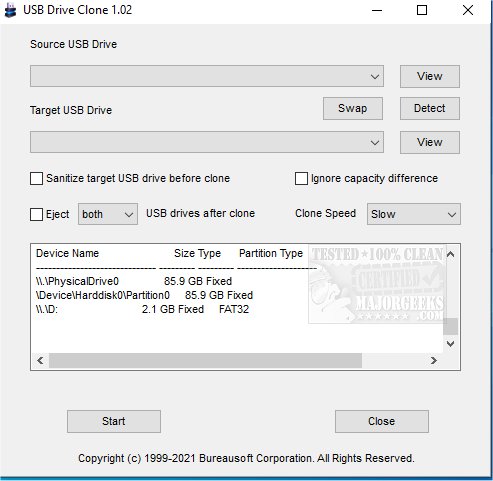USB Drive Clone helps create an exact sector-by-sector USB copy.
USB Drive Clone helps create an exact sector-by-sector USB copy.
It can copy MBR (Master Boot Record), boot records, OS boot loaders, partition tables, active partition flags, etc. Even hidden partitions can be duplicated. It recognizes more than 293 partition types, including unknown partition types.
USB Drive Clone can detect bad sectors and always makes three attempts to read the data out of the bad sectors.
USB Drive Clone will come in handy for those who desire an exact copy of a USB drive. Supported USB drives include USB memory sticks, flash drives, pen drives, thumb drives, and portable USB drives.
To use USB Drive Clone, plug in two USB drives, indicate the source and the target USB drive for data duplication. You are allowed to adjust the clone speed, with more than 16 levels from which to choose.
Similar:
GPT (GUID Partition Table) or MBR (Master Boot Record) When Partitioning a Drive?
Windows 10 Creates an Extra Disk Partition
Do I Need to Format My Hard Drive When Doing a Fresh Install of Windows?
Safely Convert Your Master Boot Record (MBR) to GUID Partition Table (GPT) with MBR2GPT.EXE
Selected GPT Formatted Disk Partition Is Not of Type PARTITION_BASIC_DATA_GUID
Download