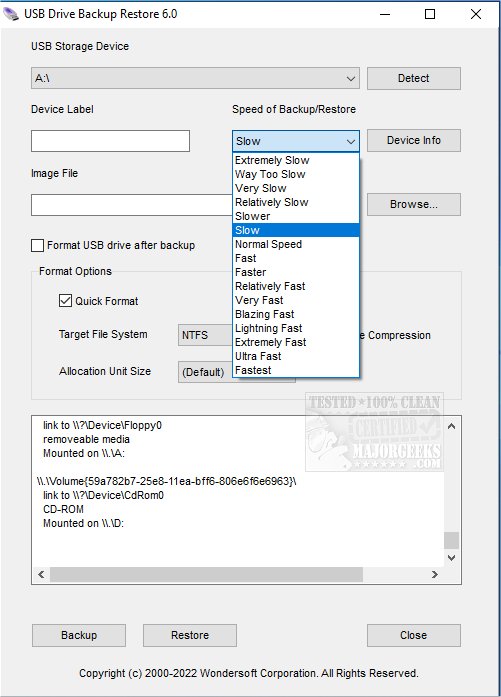USB Drive Backup Restore can efficiently back up data on a USB to a disk image file and then restore it via low-level read/write operations.
USB Drive Backup Restore can efficiently back up data on a USB to a disk image file and then restore it via low-level read/write operations.
It allows your USB drive to be cloned to a disk image file enabling you to restore the data to any USB drive in as little as a single click. The data is precisely copied byte for byte so that it will be of use even for sensitive data like banking, security authorizations, etc.
USB Drive Backup Restore is easy to use and has a user-friendly interface allowing anyone to quickly back up data and then restore it whenever needed without an overly complicated process to navigate.
USB Drive Backup Restore supports all known file systems like NTFS, FAT12, FAT16, FAT32, exFAT, UDF, ReFS, EXT2, EXT3, EXT4, XFS, Btrfs, Files-11, VMFS, ZFS, ReiserFS, ScoutFS, APFS, HPFS, HFS, HFS+, UFS, OS/2, JFFS2, UBIFS, YAFFS, SquashFS, QFS, VxFS, PC-BSD, Flat, Plan 9, OpenVMS, MVS, CMS, and AS/400. And is compatible with Intel, Samsung, Micron, Phison, SMI, Marvell, Toshiba, Silicon Motion, PMC, Sierra, OCZ, JMicron, Maxiotek, Goke, Greenliant, Fusion-io, Realtek, SanDisk, Western Digital, Hyperstone, Novachips, and Lenovo USB brands.
Similar:
How to Optimize USB Drives for Better Performance
How to Enable or Disable USB Write Protection
How to Restore Lost or Damaged Files in Windows 10, 8, 7, and Vista
Enable, Disable, Manage, Delete or Create a System Restore Point
Download