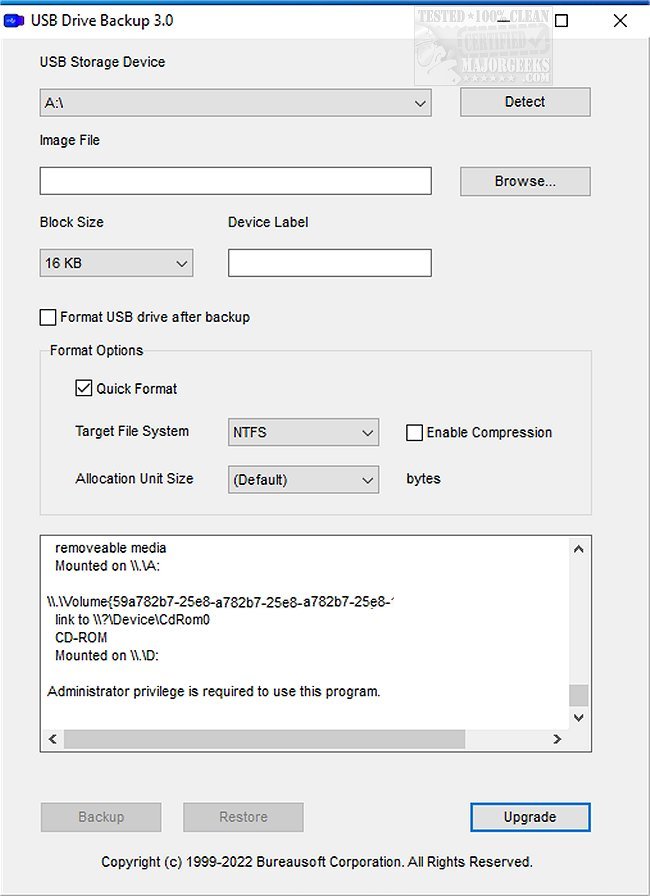USB Drive Backup permits you to back up a USB drive to a disk image file.
USB Drive Backup permits you to back up a USB drive to a disk image file.
The backup process involves raw disk access and low-level read/write operations enabling the transfer of all the data from the USB drive to the disk image file byte by byte.
USB Drive Backup will come in handy if your USB drive crashes, for instance. The process virtually eliminates file loss, data corruption, etc., since the USB drive is cloned to a disk image file allowing you to easily restore the saved data in as little as a single click. Best of all, the USB drive's file system remains unchanged, the partition table is exactly the same, and the MBR (Master Boot Record) of your USB drive is preserved.
All the known file systems including NTFS, FAT12, FAT16, FAT32, exFAT, UDF, ReFS, EXT2, EXT3, EXT4, XFS, btrfs, Files-11, VMFS, ZFS, ReiserFS, ScoutFS, APFS, HPFS, HFS, HFS+, UFS, OS/2, JFFS2, UBIFS, YAFFS, SquashFS, QFS, VxFS, PC-BSD, Flat, Plan 9, OpenVMS, MVS, CMS, and AS/400 file systems, are supported. Also, USB Drive Backup supports more than 20 USB drive controller brands, such as Intel, Samsung, Micron, Phison, SMI, Marvell, Toshiba, Silicon Motion, PMC, Sierra, OCZ, JMicron, Maxiotek, Goke, Greenliant, Fusion-io, Realtek, SanDisk, Western Digital, Hyperstone, Novachips, VIA, and FADU.
Similar:
How to Diagnose USB Problems
How to Restore Lost or Damaged Files in Windows 10, 8, 7, and Vista
How to Reset or Reinstall Windows 10 Using the Cloud
Enable, Disable, Manage, Delete or Create a System Restore Point
How To Backup and Restore Your Drivers
Download