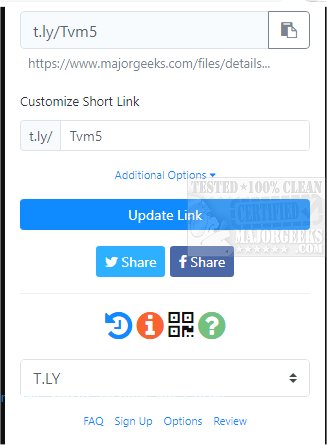Url Shortener allows for one-click link shortening utilizing .LY, JPEG.ly, Bitly, Rebrandly, TinyUrl, is.gd, and others.
Url Shortener allows for one-click link shortening utilizing .LY, JPEG.ly, Bitly, Rebrandly, TinyUrl, is.gd, and others.
Url Shortener is easy-to-use; click its icon on the toolbar to shorten the current page or right-clicking on any link to create a short URL. Short links automatically copy to your clipboard. Url Shortener also creates QR codes for all short links that are made.
Url Shortener will come in handy for anyone needing to shorten a link without much fuss, making the extension a useful tool for any user level.
Url Shortener Features:
Easily shorten any link
Set link expiration by date or clicks (T.LY only)
Add your own T.LY API key
Add your own Bit.ly API key
Use your own custom domain name with the Rebrandly API
Automatically copies URL to clipboard
Right-click to shorten URL and copy to clipboard
Limited permissions
Supports T.LY, JPEG.ly Bitly, Rebrandly, TinyUrl, is.gd and many more link shortener services
Shareable QR code
Similar:
How to Always Show Full Address or URL in Google Chrome
How to Add a New Person to Google Chrome
How to Make Google Chrome and Mozilla Firefox Run Like New Again
Download