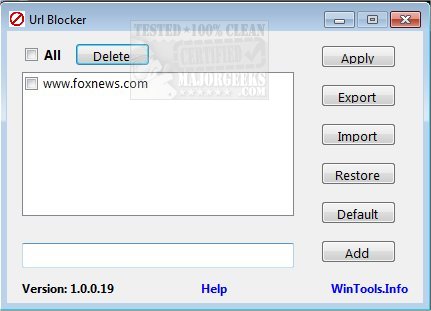URL Blocker is a simple way to block specific websites.
URL Blocker is a simple way to block specific websites.
You will be able to add, import and export numerous URLs through the uncomplicated UI. It can be used to keep yourself on task if you find that you habitually check Facebook or Twitter, for instance. Just add them to the list and hit apply. It will require you to log out for the changes to take hold.
URL Blocker can effectively limit the Internet connection from any computer within a local network independently, or you can do it on the URL level without the need for any complex firewall programs to achieve what this little app does in only several steps. No installation is required and can be used at home for family members or work to keep up productivity.
Similar:
How to Always Show Full Address or URL in Google Chrome
How to Always Show Full Address or URL in Mozilla Firefox
How to Add or Remove 'Open with' Context Menu to URL Shortcuts
Download