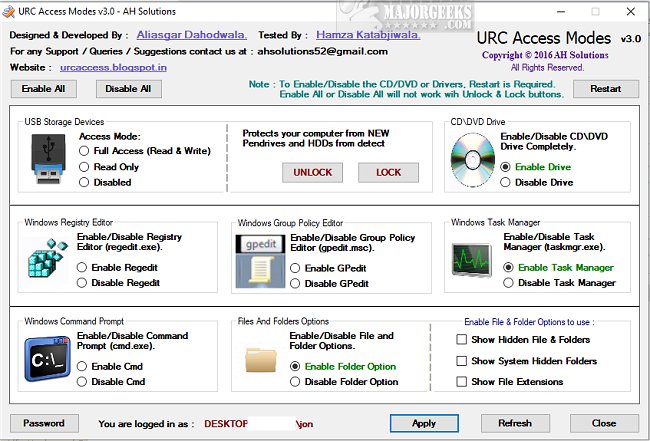URC ACCESS MODES is a set of tools providing complete desktop/laptop protection with a password-protected interface.
Although URC ACCESS MODES has not been updated recently, it remains a reliable option for ensuring the safety of your device. It offers various tools such as a USB tool, a CD/DVD tool, a Registry tool (regedit.exe), a Command Prompt tool (cmd.exe), a Group Policy tool (gpedit.msc), and a Task Manager tool (taskmgr.exe), which are all accessible through a portable app.
By using USB & CD tools, you can prevent data theft since unauthorized access to your data is disabled. This means that USB Mass Storage Devices, such as Pen Drives and Hard Disks, cannot be used without permission. However, your USB Peripheral Devices, like your mouse, keyboard, and webcam, will still work as usual. Plus, you'll be protected against viruses since no data transfer takes place.
Disabling command prompt and registry tools prevents unauthorized code execution; manual command/registry entry writing and execution are blocked.
To use URC ACCESS MODES, you will 7-Zip or similar and .NET Framework.
URC ACCESS MODES Features:
Control USB Devices - Enable/disable, Read Only USB Mass Storage Devices, including PenDrives, External Hard Disk, etc. Peripheral Devices, including USB Mouse, Keyboard, Webcam, Printer, etc., will function normally
Control CD/DVD Drive - Enable/disable CD/DVD Drive
Control Windows Registry - Enable/Disable Registry to prevent unauthorized access to the registry
Password Protected - URC ACCESS MODES is password protected, so to make any changes password is required
Easy to Use - Due to its friendly interface, it is easy to use.
Control Windows Command Prompt - Enable/disable Command Prompt(cmd.exe) to prevent unauthorized access.
Control Group Policy - Enable/disable Group Policy Editor(gpedit.msc) to prevent unauthorized access.
Control Windows Task Manager - Enable/disable Task Manager(taskmgr.exe) to prevent unauthorized access to it
Now Hide files & folders with folder options protect
Similar:
How to Enable or Disable USB Write Protection
How to Optimize USB Drives for Better Performance
Download