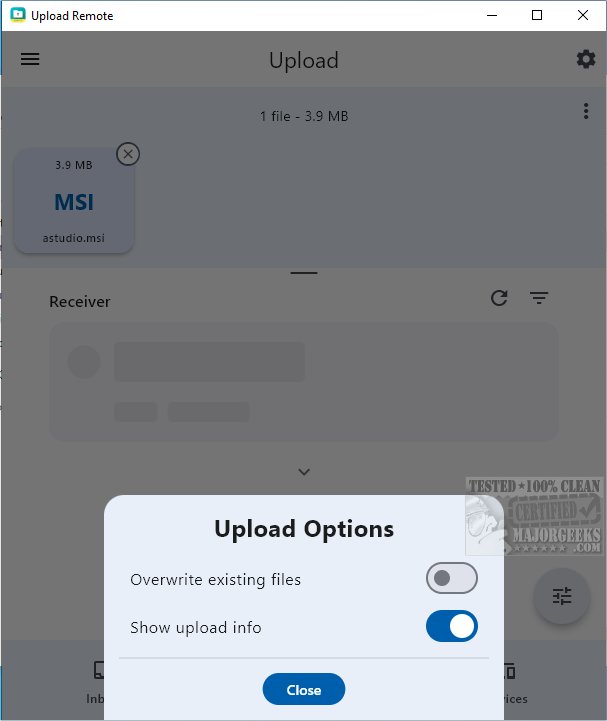Upload Remote 1.0.1
Upload Remote is a versatile file-sharing application that facilitates seamless and secure transfers across various devices, including computers, phones, and tablets. This cross-platform solution enables users to swiftly exchange files over a local network or Wi-Fi, ensuring the utmost security through end-to-end encryption. All data remains exclusively stored on users' devices and is never transmitted to external servers or databases, guaranteeing a high level of privacy and control over the shared content.
Streamlined File-Sharing
Upload Remote simplifies the file-sharing process by streamlining it and eliminating unnecessary steps. When using Upload Remote, the sender can directly push selected files into the receiver's Inbox folder without requiring the receiving device to confirm the uploads. This efficient approach saves time and reduces unnecessary interactions, making the file-sharing experience more seamless for both the sender and the recipient.
Upload Remote has a neatly organized compact interface with three main tabs:
Inbox Tab: Shows incoming files and new files on top, like an email app. Users can open, save, share, or delete files directly
Upload Tab Lets users select photos, videos, and other files to send. Nearby devices are listed in the chosen files below. To upload, tap a device
Devices Tab: Simplifies paired device management. Users can reorder the device list, edit names and permissions, or remove devices as needed
Upload Notifications
Files recently uploaded to Upload Remote will be designated with an "unread" indicator, making them easily noticeable, similar to how it is done in email applications. This ensures that new files do not go unnoticed. In addition, if the sender attempts to upload files with names that already exist in the Inbox, they will be prompted with a confirmation dialog to prevent accidental overwriting or duplication of files.
Permissions
Upload Remote is designed to be used primarily with personal devices such as smartphones, tablets, and personal computers. It allows you to easily transfer and access files remotely across your devices. However, if you wish to grant permission for others to upload data to your device, you have the option to enhance security by setting up a password. This additional security measure helps safeguard your device against unauthorized access while allowing designated individuals to upload content.
Discover seamless and efficient file transferring with Upload Remote. Whether it's documents, photos, or videos, our intuitive user interface ensures ease of use for everyone, regardless of technical expertise.
Upload Remote 1.0.1
Upload Remote is a versatile file-sharing application that facilitates seamless and secure transfers across various devices, including computers, phones, and tablets.