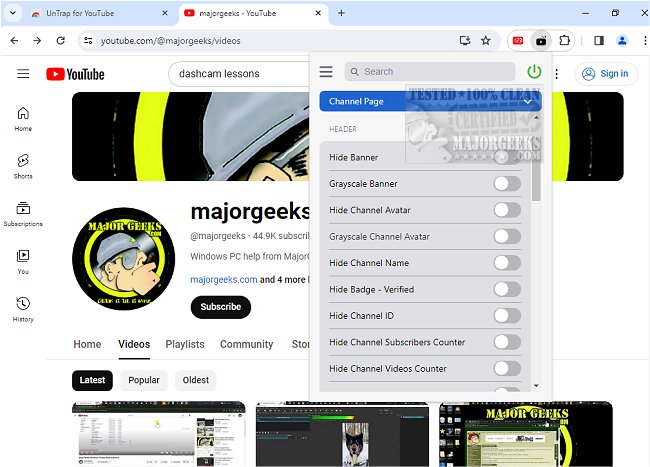Untrap for YouTube 6.6
UnTrap for YouTube is a powerful browser extension that can be installed on popular browsers like Chrome, Firefox, Opera, Edge, and Safari. With over 177 customization options, UnTrap for YouTube enables you to customize your YouTube experience to match your preferences and take control of your viewing environment. All choices are utilized via a simple toggle switch. They are broken down into various categories for ease of selection.
This extension empowers you to personalize your YouTube journey and enjoy a more satisfying experience by allowing you to filter channels and videos, use password protection, schedule sessions, and more. With UnTrap for YouTube, you can reclaim your user experience and make YouTube more enjoyable and productive.
Whether you're using YouTube on your mobile or desktop device, UnTrap for YouTube works seamlessly to enhance your experience and give you more control. You can even use it on embedded videos for maximum convenience.
Below, you will find some of the items that Untrap for YouTube lets you eliminate. A complete (lengthy list) can be found here.
Redirect Home to Subscriptions/Watch Later/Search/Trending/History/Liked/Library
Hide Suggestions: All/All but the first row
Hide Suggestions Categories
Hide Watched Videos
Hide Suggestion Playlists
Hide Extra Rows (Shorts, Trending, etc.)
Disable Infinite Scrolling
Hide Ads - First Slot in Suggestions
Hide Entire Sidebar
Hide Sidebar Burger
Auto Expand Playlists
Hide Playlists
Hide Button - Home
Hide Button - Shorts
Hide Button - Subscriptions
Hide Button - YouTube Music
Hide Button - Library
Hide Button - History
Hide Button - Your Videos
Hide Button - Watch Later
Hide Button - Liked Videos
Hide Button - Show More / Show Less
Hide Button - Browse Channels
Hide Section - Library, etc.
Hide Section - Subscriptions
Hide Section - Explore
Hide Section - More From YouTube
Hide Section - Helper Buttons
Hide Section - Footer
Similar:
MajorGeeks YouTube Channel
How to Delete Your YouTube Watch and Search History
How to Fix No Sound With YouTube
Untrap for YouTube 6.6
Untrap for YouTube is a browser extension available for Chrome, Firefox, Opera, Edge, and Safari that helps you eliminate YouTube's distracting content, such as recommendations, shorts, comments, and related videos.